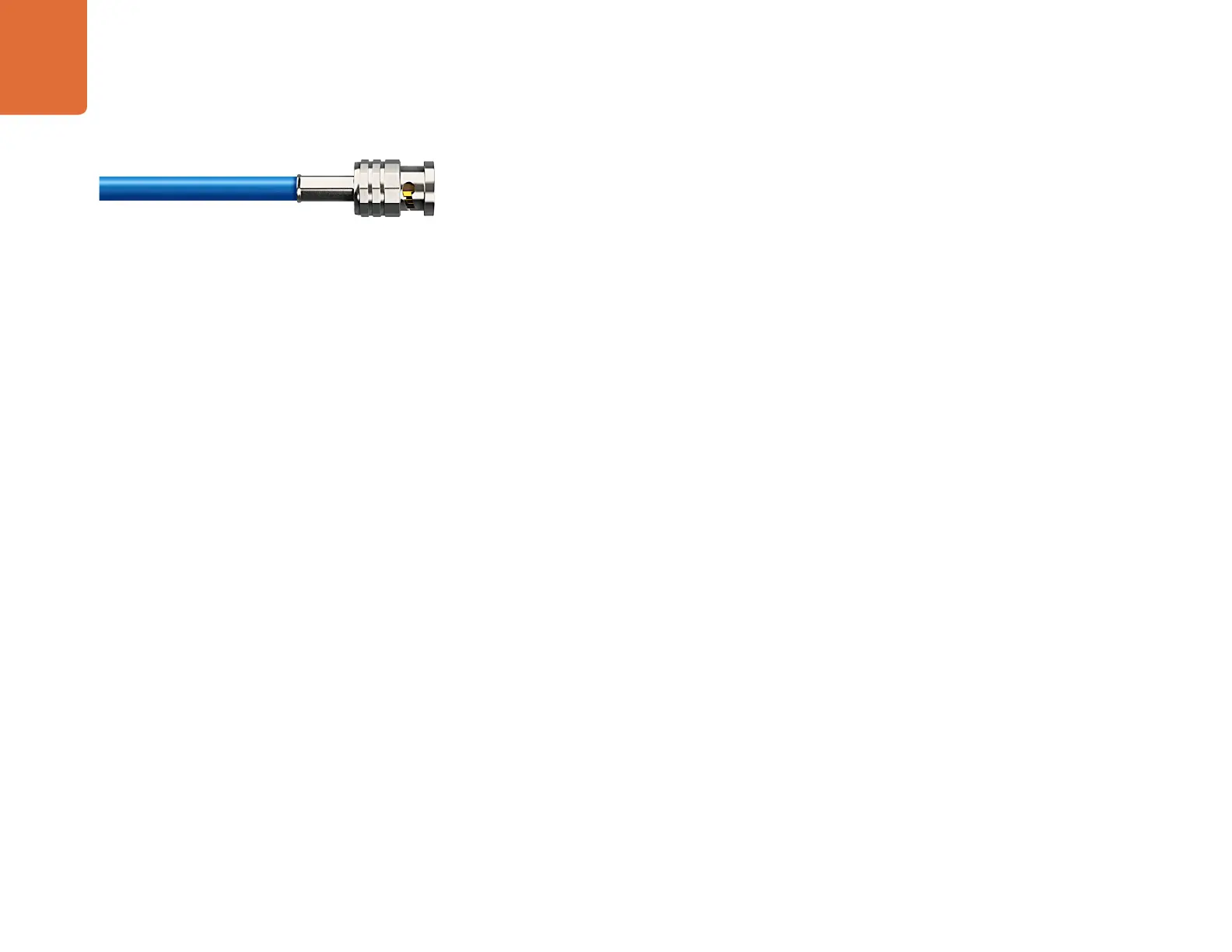Getting Started
5
Plugging in Video Sources
SmartView and SmartScope monitors feature regular BNC connectors to connect to SDI equipment
including switchers, cameras, capture cards, decks and disk recorders.
Getting a picture
Step 1. Power on the unit and connect a video source to an SDI input. The video should immediately be
visible. SD, HD and 2K signals are automatically detected and supported by the SDI input and
loop-through output connections.
Step 2. When no video signal is received by the unit, backlighting will be automatically switched off to
save power until the next valid video signal is received.
Daisy-chaining Monitors
Each SmartView and SmartScope monitor has its own independent 3G-SDI input as well as a loop-through
output. You can connect multiple monitors together to relay the same input signal:
Step 1. Power on unit 1. Connect a video source to an SDI input. The video should immediately be
visible.
Step 2. Power on unit 2. Connect an SDI cable from a loop output of unit 1 to an SDI input on unit 2.
The chain can go on as long as all units are powered separately to support the loop-through SDI output.
If you have a SmartScope Duo, you'll probably want to loop Monitor 1 to Monitor 2 so both displays present
information about the same input signal.
Congratulations! If you want to adjust monitor settings on your SmartView or SmartScope, or to select
scopes on SmartScope Duo, read on to learn about installing and using the Blackmagic SmartView Utility.