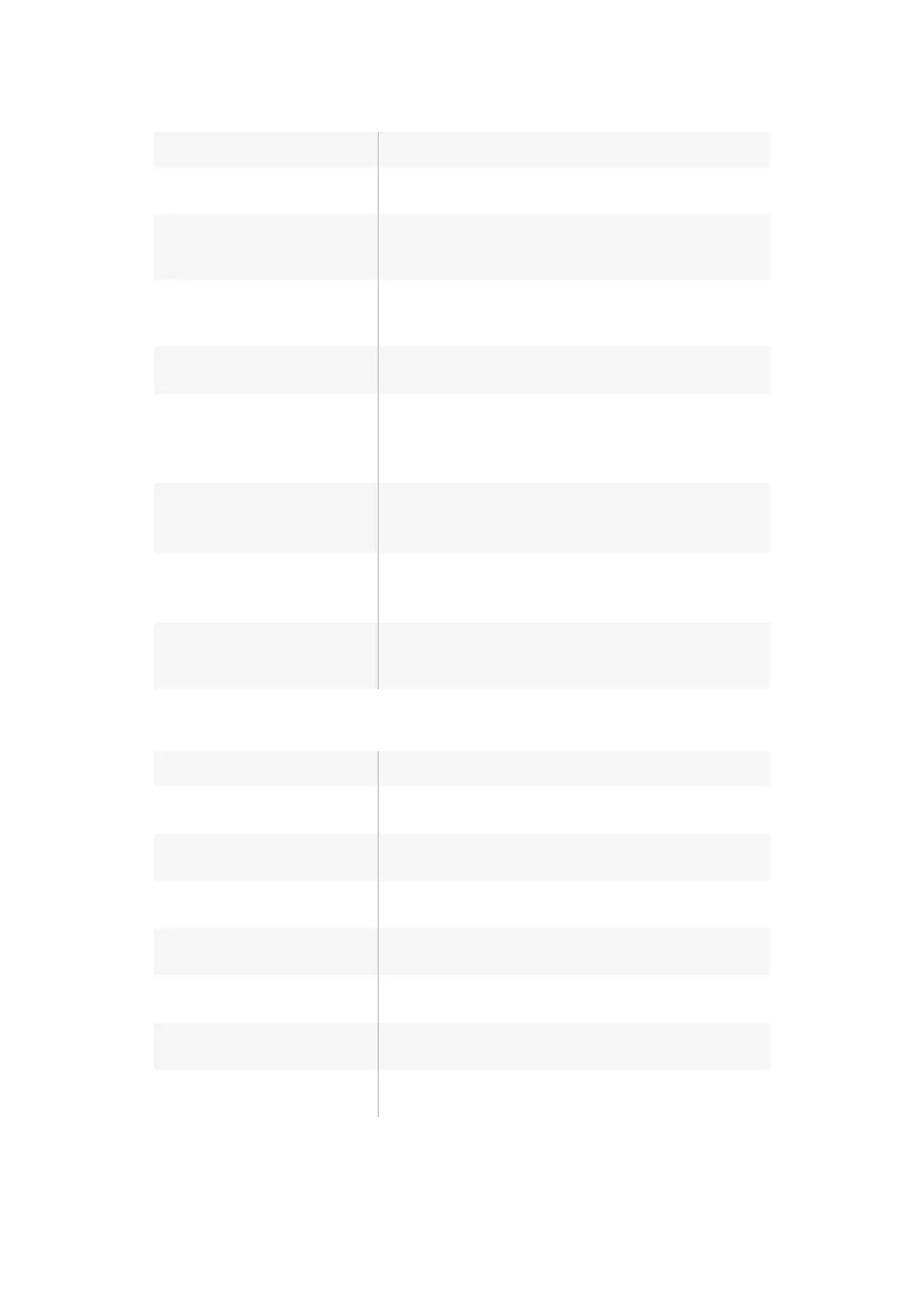Command Command Description
HDMI Output: For Teranex AV only. Select the color space for the HDMI
output. Values are: YCbCR422, RGB444
Output option: For Teranex AV only. Select one of four signals to be used as
the output of the unit. Values are: Input, Black, Still, Freeze.
The “Transition setting” command controls the transition rate.
Quad ancillary replication: For Teranex AV and Express. True = replicate the ancillary
data on all four quad link outputs. False = ancillary data on
quad output A only.
Quad SDI output: For Teranex AV only. Select the quad SDI output mode.
Values are: QuadLink, QuadHDSplit.
Still frame present: For Teranex AV only. True = still frame has been stored at the
current output format. False = no still frame has been stored
at the current output format.
Cannot be changed by the user.
Still load complete: For Teranex AV only. True = loading of still frame data from
the internal non-volatile flash drive has completed.
Cannot be changed by the user.
Still store complete: For Teranex AV only. True = transfer of still frame data to the
internal non-volatile flash drive has completed.
Cannot be changed by the user.
Transition setting: For Teranex AV only. Set the transition rate between the
choices made in the Output Options menu. Range is: 0 (cut)
to 50 (50 = 5 seconds, where 1 unit = 0.1 second)
Video Proc Amp
Command Command Description
Gain: Set the output video level. Range is -60 to +60
(Default = 0)
Black: Set the black level of the video output. Range is -30 to +30
(Default = 0)
Saturation: Set the saturation of the video output. Range is -60 to +60
(Default = 0)
Hue: Set the hue of the video output. Range is -179 to +180
(Default = 0)
RY: Set the R-Y color difference level of the video output.
Range is -200 to +200 (Default = 0)
BY: Set the B-Y color difference level of the video output.
Range is -200 to +200 (Default = 0)
Sharp: Set the sharpness of the video output.
Range is -50 to +50 (Default = 0)
118118Developer Information
