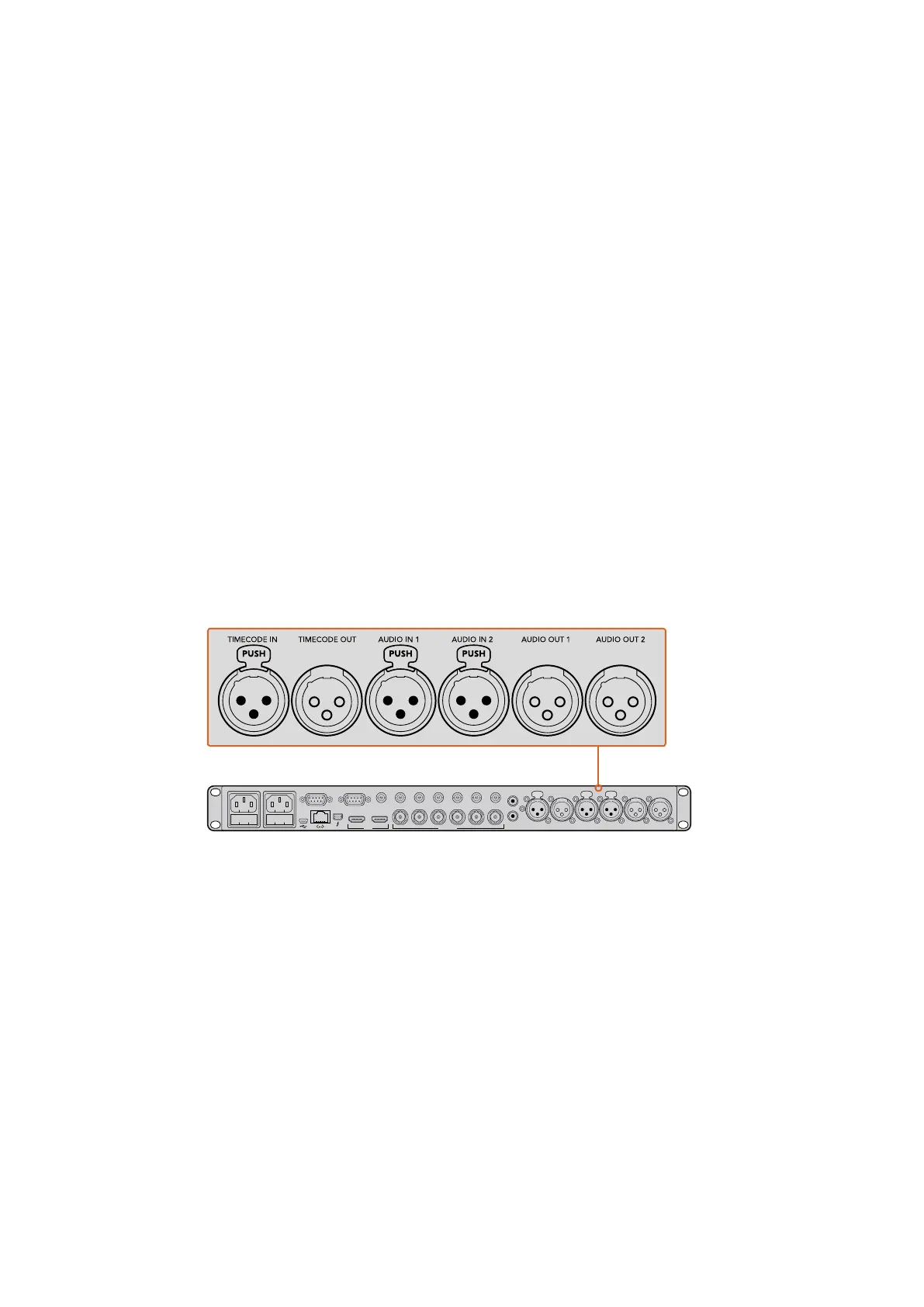Getting Started
Plugging in Power
Getting started with your Teranex processor is as easy as plugging in power and connecting
your signal input and output.
To supply power, plug in a standard IEC power cable to your Teranex processor’s power input
on the rear panel.
Plugging in Video
Plug your source video input into your Teranex processor’s video input, and plug the video
output into your destination equipment. Note that all video outputs are simultaneously active so
you can connect to more equipment if needed. Confirm the signal by checking the LCD on the
control panel. The LCD can display the input or output video, pressing the ‘in’ or ‘out’ button will
set the display accordingly. The LCD also gives details about the video format and frame rate.
The Teranex Express and AV also display timecode and audio levels.
Plugging in Audio
If you are connecting SDI video, then you already have audio connected as it is embedded in
the SDI video signal. On Teranex processors with XLR connectors you can also plug in analog
or AES digital audio.
Teranex 3D has XLR connectors for analog or AES audio input
and output, plus LTC timecode in and out.
Conversions
Once you have powered your Teranex processor and connected your inputs and outputs, you
are ready to perform a conversion. To set a conversion, the first thing to do is set your input and
confirm the input signal.
Setting your input
1 Press the ‘in’ button on the left side of the control panel. The button will illuminate
when selected.
2 Using the ‘video’ buttons, select the SDI, HDMI, analog or optical video input.
3 When your input is selected, you will see the image displayed on the built in
LCDand your Teranex will automatically detect the input format and illuminate all
thecorresponding buttons, including format and frame rate.
IN
OUT
SDI
VIDEO
VIDEO
HDMI
ANLG
AUDIO
AUDIO
EMBED
AES
ANLG
FORMAT
FORMAT
486
720
2K
1080
576
1080
FRAME
FRAME
P
I
PSF
MENU
MENU
HOME
MENU
1
MENU
2
REM
LOCK
PANEL
LOCK
RATE
RATE
23.98
25
29.97
30
24
50
59.94
60
VIDEO
VIDEO
GAIN
SAT
R-Y
B-Y
BLK
HUE
SHARP
PRESETS AUDIO STATUS
SYSTEM STATUS
PRESETS
1
3
5
2
4
6
ANAM
LBOX
PBOX
ASPECT
ASPECT
SMART
14:9
CCUT
ZOOM
ADJ
PUSH
LOOP AIN BIN A
REF INDOLBY METADATA REMOTE IN/OUT Y/NTSC/PAL IN B-Y IN R-Y IN Y/NTSC/PAL OUT B-Y OUT
SD/HD/3G-SDIHDMI
R-Y OUT STEREO IN TIMECODE IN TIMECODE OUT AUDIO IN 1 AUDIO IN 2 AUDIO OUT 1 AUDIO OUT 2
IN OUT
LOOP B
OUT A OUT B
L
R
PUSH PUSH
55Getting Started
