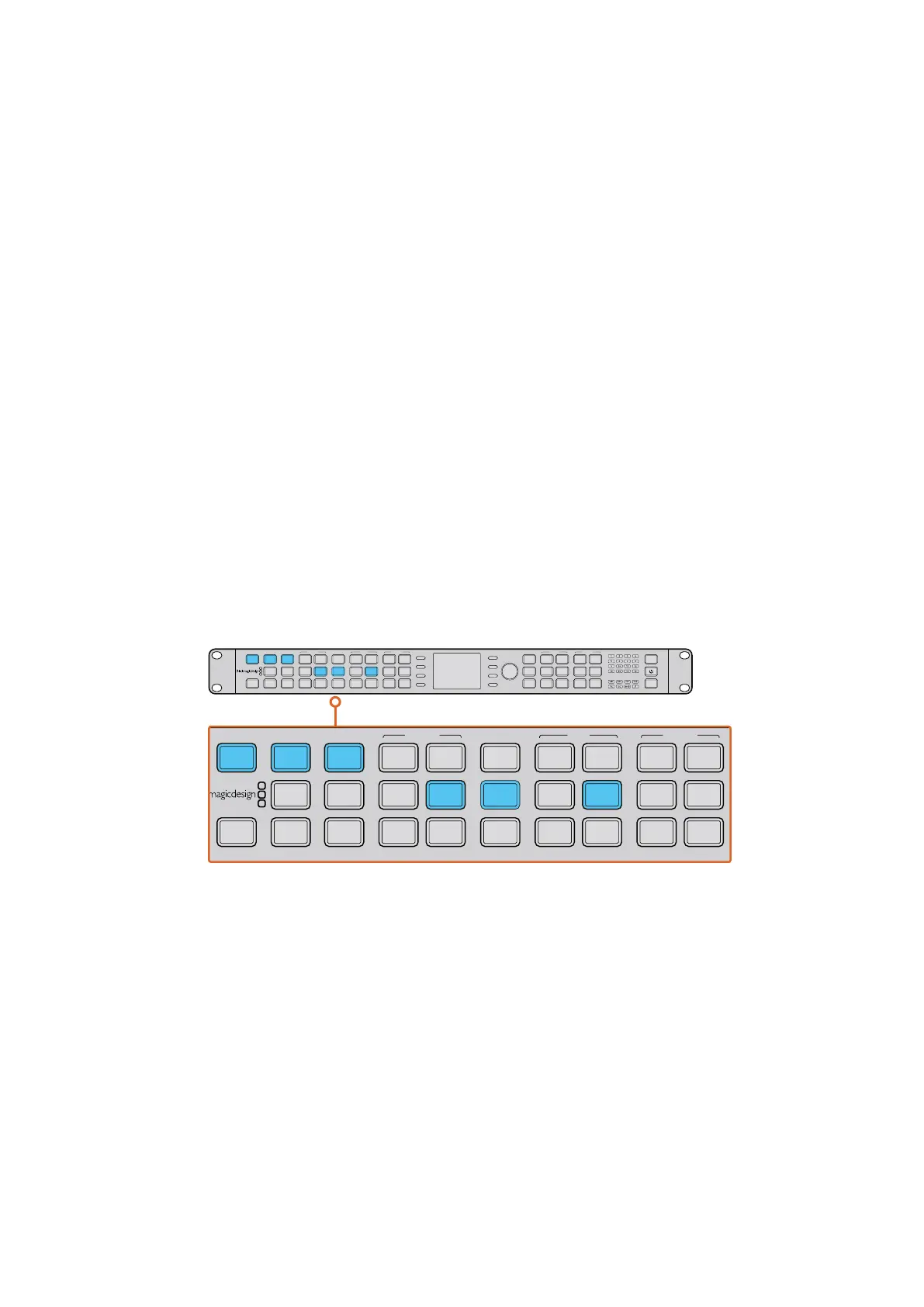17 Analog Video Inputs
1x BNC – Y/NTSC/PAL
component/composite input.
1x BNC – B-Y component input.
1x BNC – R-Y component input.
18 Analog Video Outputs
1x BNC – Y/NTSC/PAL
component/composite output.
1x BNC – B-Y component output.
1x BNC – R-Y component output.
Changing Settings
There are two different ways you can change settings on your Teranex processor. You can use
the front control panel, or the Blackmagic Teranex Setup software. This section will show you how
to use the control panel, or the setup software, to change settings on your Teranex processor.
Changing Settings using the Front Control Panel
Changing settings with the built in control panel is very easy! Once you know the basic
principles behind a conversion, all other conversions will become intuitive.
To set a conversion, the first thing to do is set your input and confirm the input signal.
Setting your Input
1 Press the ‘in’ button on the left side of the control panel. The button will illuminate
when selected.
Press the ‘in’ button to display the video input format. In this
example, the format is 1080i50 via SDI with embedded audio.
2 Using the ‘video’ buttons, select the SDI, HDMI, analog or optical video input.
Theinputs available will depend on your Teranex model. When your input is selected,
you will see the image displayed on the built in LCD and your Teranex will automatically
detect the input format and illuminate all the corresponding buttons, including format
and frame rate. The ‘frame’ button will also illuminate to show you whether your input
format is progressive, interlaced or progressive segmented frame.
IN
OUT
SDI
HDMI
ANLG
EMBED
AES
ANLG
486
720
2K
1080
576
1080
P
I
PSF
HOME
MENU
1
MENU
2
REM
LOCK
PANEL
LOCK
23.98
25
29.97
30
24
50
59.94
60
GAIN
SAT
R-Y
B-Y
BLK
HUE
SHARP
SYSTEM STATUS
1
3
5
2
4
6
ANAM
LBOX
PBOX
SMART
14:9
CCUT
ZOOM
ADJ
VIDEO AUDIO FORMAT FRAME MENURATE VIDEO PRESETS AUDIO STATUSASPECT
IN
OUT
SDI
HDMI
ANLG
EMBED
AES
ANLG
486
720
2K
1080
576
1080
P
I
PSF
HOME
MENU
1
MENU
2
REM
LOCK
PANEL
LOCK
23.98
25
29.97
30
24
50
59.94
60
GAIN
SAT
R-Y
B-Y
BLK
HUE
SHARP
SYSTEM STATUS
1
3
5
2
4
6
ANAM
LBOX
PBOX
SMART
14:9
CCUT
ZOOM
ADJ
VIDEO AUDIO FORMAT FRAME MENURATE VIDEO PRESETS AUDIO STATUSASPECT
1313Changing Settings
