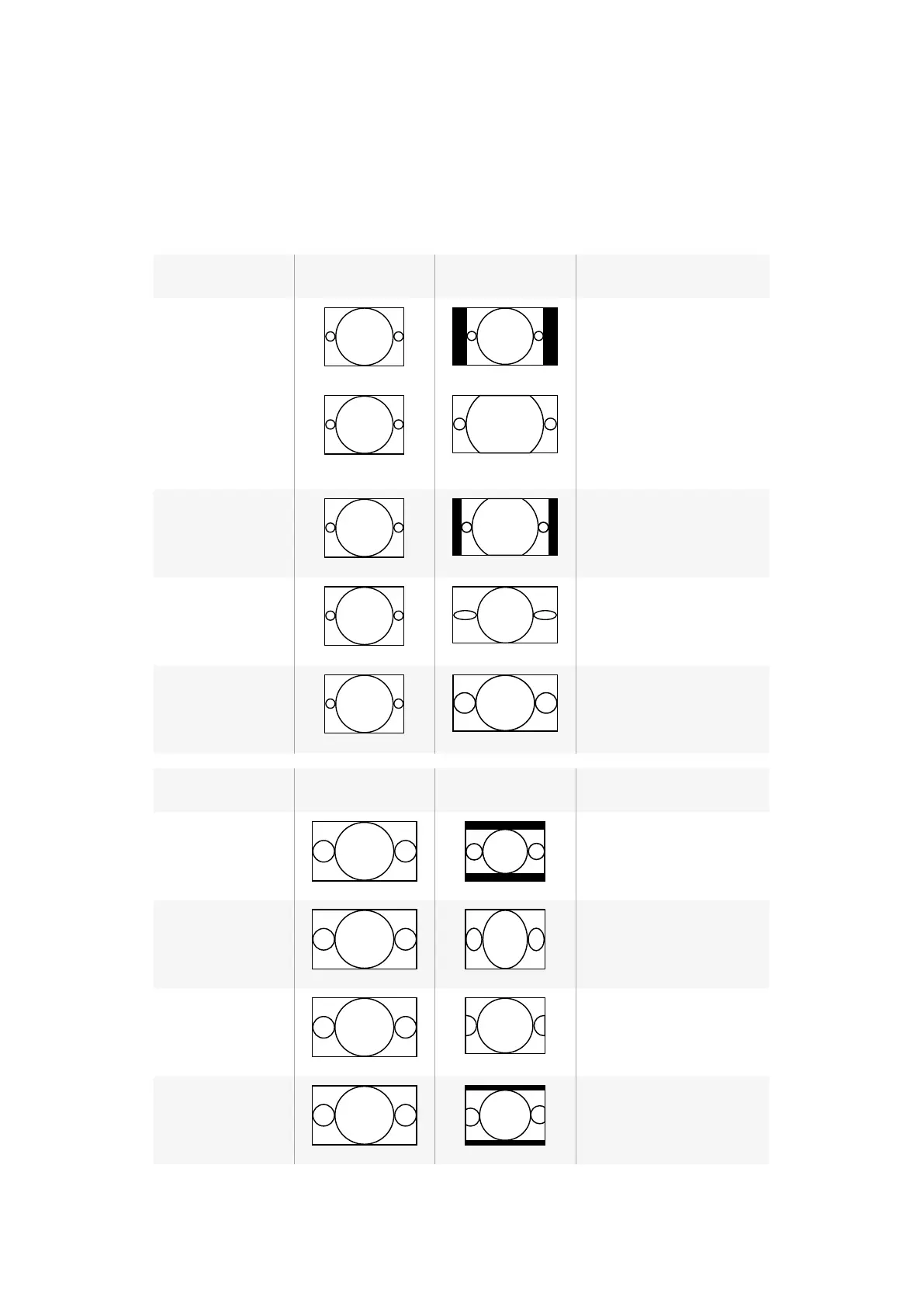Aspect Ratio Conversions
A conversion table is provided so you can easily see how each aspect ratio setting will appear
in your conversion. This is a helpful reference tool so you can visually identify each setting and
make your selection faster.
Up Conversion Input 4:3 Output 16:9
PBOX
Pillarbox
Displays a 4:3 SD image
inside an HD 16:9 frame.
Black bars feature on
the sides.
ZOOM
Zooms into an SD 4:3 image
until it completely fills the
HD16:9 frame.
A portion of the top and
bottom is lost.
14:9
A compromise between
Pillarbox and Zoom. Minimal
black bars with a slight crop
on the top and bottom.
SMART
Incrementally stretches
thesides to fit 16:9 without
distorting the main action
ofthe 4:3 image.
ANAM
Anamorphic
Horizontally stretches
the 4:3 SD image into
a 16:9 HD frame.
Down Conversion Input 16:9 Output 4:3
LBOX
Letterbox
Scales the entire 16:9 HD
image into a 4:3 SD frame
leaving black bars on the
top and bottom.
ANAM
Anamorphic
Horizontally squeezes the
16:9 HD image into a
4:3 SD frame.
CCUT
Center Cut
Cuts a 4:3 SD frame from
the16:9 HD image.
14:9
A compromise between
Letterbox and Center Cut.
Minimal black bars with a
slight edge crop.
2323Aspect Ratio Conversion
