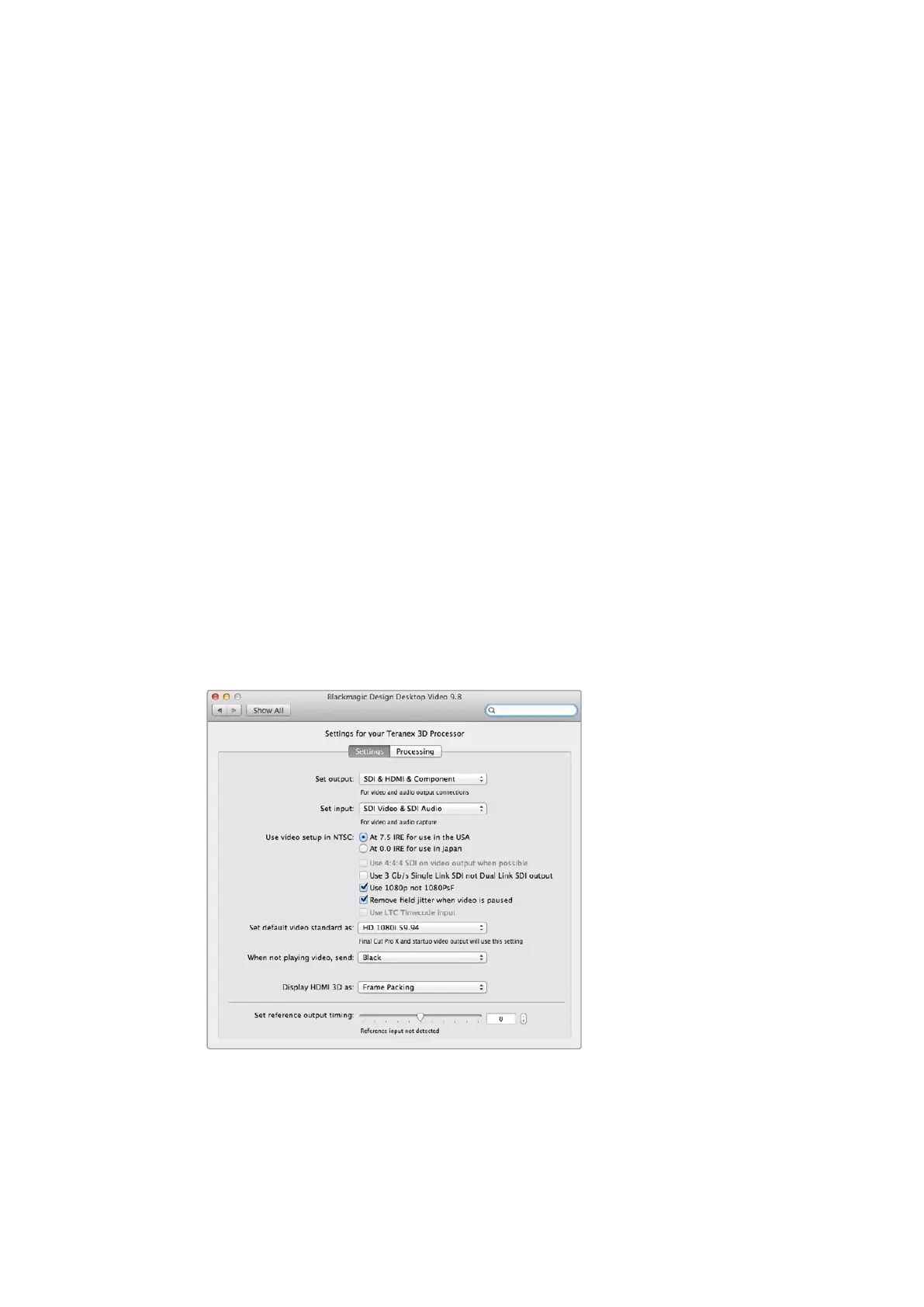Capture and Playback
When your Teranex 2D or 3D Processor is connected to a computer via Thunderbolt technology
it can be used as a powerful editing solution for video capture, conversion and playback. This is
an efficient way to capture virtually any SD or HD video format for your edit project, whether it
is analog, SDI or HDMI. Similarly, you can play back your edit through Teranex for immediate
viewing on a monitor or television.
Using your Favorite Editing Software
Some editing software will install plug ins to automatically work with your Teranex, but for
others you may need to download and install the latest Blackmagic Design Desktop Video
software. This can be downloaded from the Blackmagic Design support center at
www.blackmagicdesign.com/support/family/capture-and-playback.
Video Capture
When an application is capturing video, the Teranex LCD will show the word ‘capture’ followed
by the video format of the input signal. For example, ‘capture: 1080p24’. Applications including
DaVinci Resolve, Avid Media Composer, Apple Final Cut Pro 7, Adobe Premiere Pro CC and
Adobe Photoshop CC can all capture video from your Teranex Processor.
Teranex captures the converted video output. Press the ‘out’ button on your Teranex and check
your project or capture preferences match the video format, frame type and frame rate shown
by the illuminated buttons.
Batch captures with RS-422 deck control may not be exactly frame accurate because of the
conversion processing delay. Accordingly, it is a good idea to use an offset or add handles to
your captures. Of course you can also capture without deck control.
7777Capture and Playback
