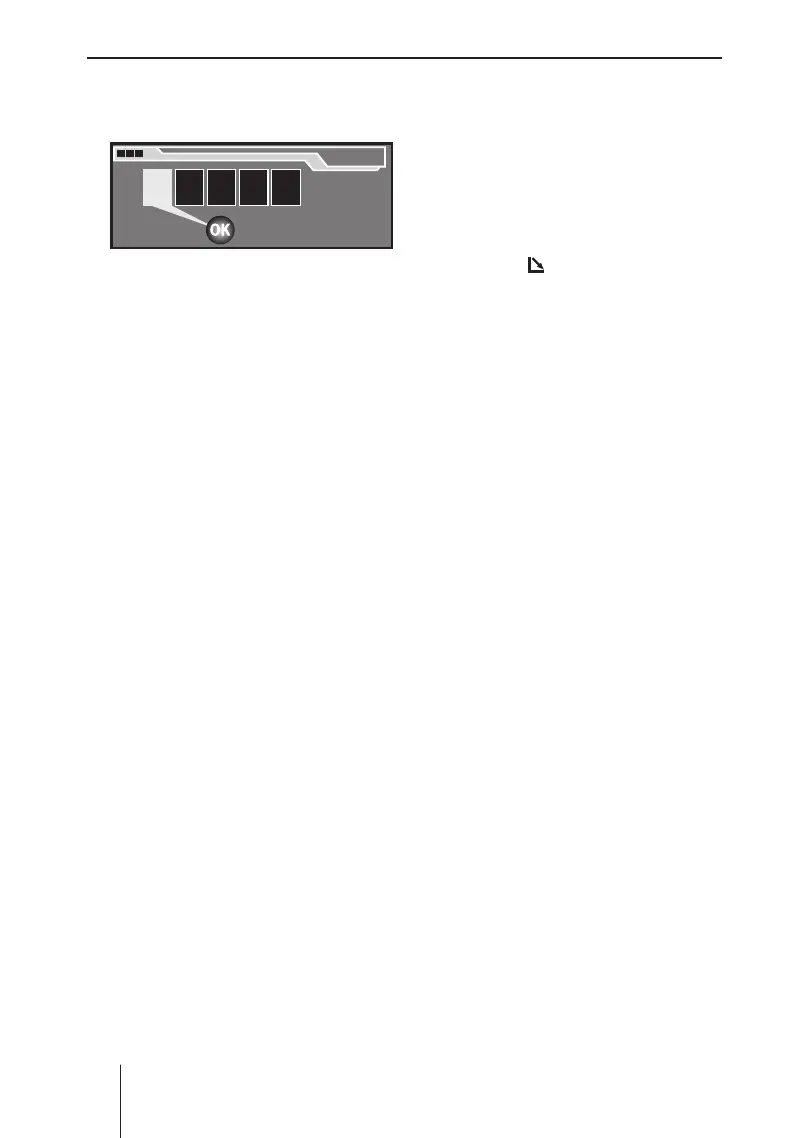10
If the code entry appears on the
display, the fi rst digit is selected.
Turn the menu button < until
the selected position shows the
correct number.
Press the OK button = to con-
fi rm the number.
The next digit of the code number
is selected.
Repeat the two steps for the
remaining digits of the code
number.
If you entered an incorrect number:
Press the ESC BUTTON A.
The number entered last is de-
leted.
If the correct complete code number
is displayed:
Press the OK button =.
The device is operational.
If you entered the wrong code
number
If you inadvertently entered and
confi rmed a wrong code number,
you can repeat the entry. To prevent
thieves from obtaining the code
number through trial-and-error, the
device is blocked for one hour after
the third incorrect entry. Leave the
device switched on during this time,
because if you switch off the device
during the waiting time, the waiting
time is reset and is once again one
hour long.
➜
➜
➜
➜
➜
You can also deactivate the Code
query (see p. 21).
Inserting a CD
To insert the navigation CD or an
MP3, WMA or audio CD, the device
must be switched on:
Press the
button 1.
The control panel opens to the
front. If a CD is in the drive, it is
ejected. If you do not remove this
CD, it is automatically pulled in
again after approx. 10 seconds.
Insert the CD with its printed side
uppermost into the CD drive C
until you feel some resistance.
The drive automatically draws in
the CD and checks it.
Fold up the control panel.
The DVD starts playing. The cor-
responding menu displays.
Note:
The device remembers the track
and playing time of the audio or
MP3 or WMA-CD played last and
starts again at the same point
at which the playback was inter-
rupted. This is extremely helpful
if the navigation CD had to be
briefl y inserted during the audio
playback.
➜
➜
➜
Code
0 0000K
Code
0 0000K
The basic functions
ROME56E_eng.indd 10ROME56E_eng.indd 10 23.08.2006 15:04:52 Uhr23.08.2006 15:04:52 Uhr
