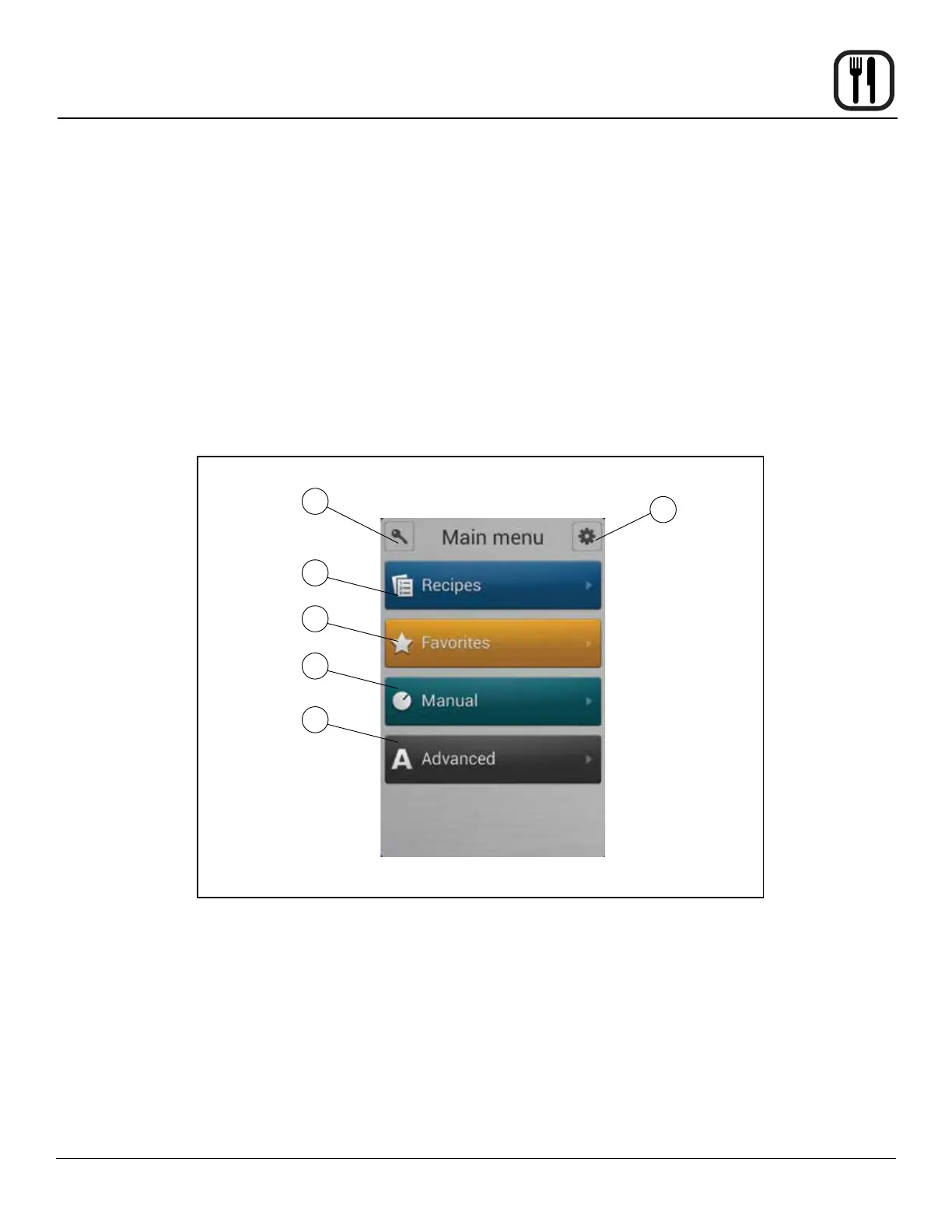17
Operation
Main Menu
MAIN MENU DESCRIPTION
1. KEY ICON - Press this key, then enter the code to
change type of user. Choices include user, super user
or technician. The super user code is 87 64 12.
2. GEAR ICON - Press to access the service and super
user menus.
3. RECIPES - Press to cook using programmed recipes
or to create a new recipe.
4. FAVORITES - Press to access the favorites category.
This category can be used to store the recipes you
use the most. The favorites category can store both
factory programmed and your own recipes.
5. MANUAL - Press to cook manually using Steam, Hot
Air, CombiSmart, CombiOptima, or Retherm modes.
Also press to access CombiWash.
6. ADVANCED - Press to access Preheat, Cool Down,
Advanced Rack Timer and Proong modes. Also pro-
vides access to USB, HAACP and timed cook start.
Figure 9
1
3
4
5
6
2