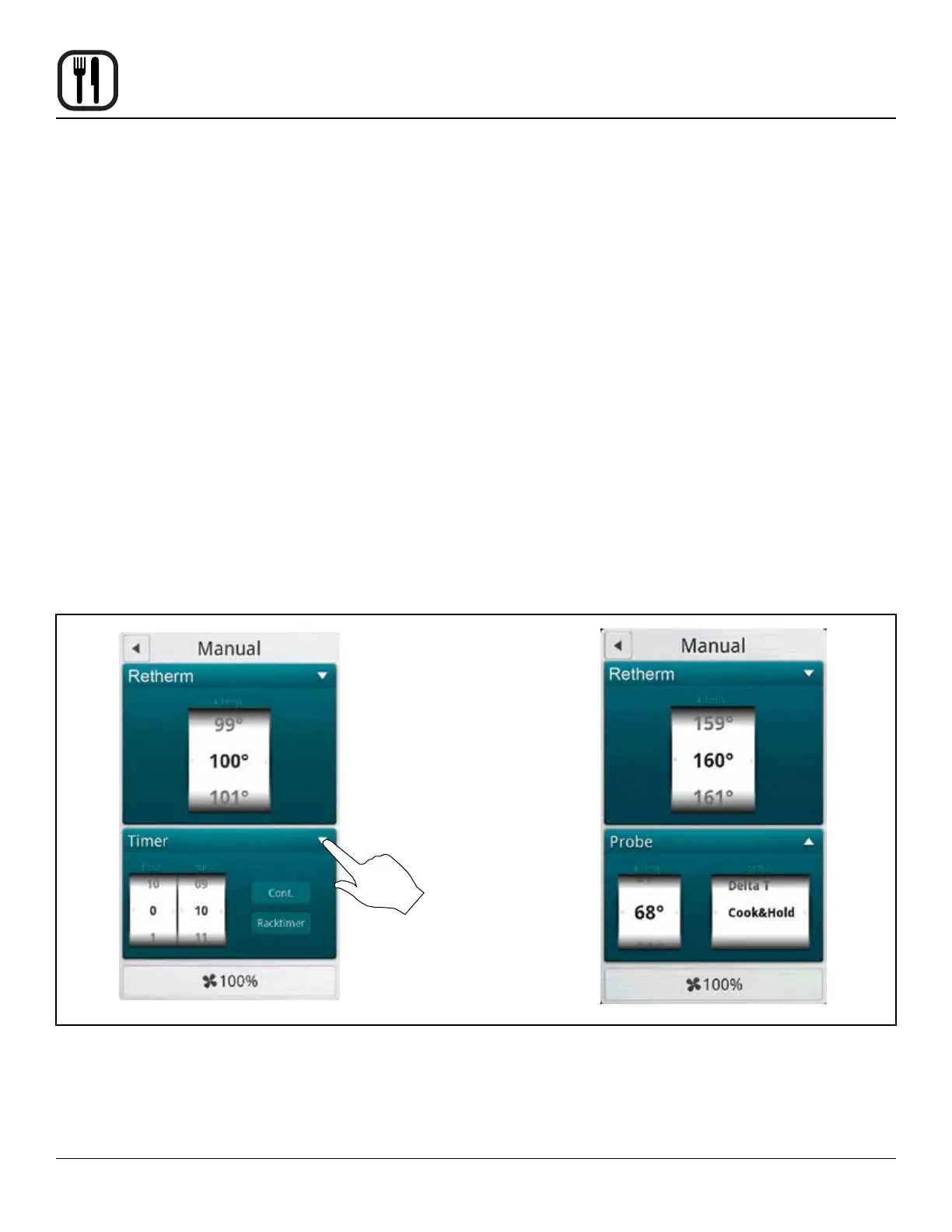24
Operation
All Blodgett BCT/BLCT ovens come standard with one
core temperature probe. It is possible to run two core
probes at the same time. An additional probe may be pur-
chased from your Blodgett dealer.
The core temperature sensor oers three cooking
modes.
• Normal
• Delta-T
• Cook & Hold
CORE PROBE MODES
Follow this procedure for all three core probe cook-
ing modes.
NOTE: The core probe must be set up prior to activating
a cook cycle.
1. Select the desired cooking mode. Refer to instruc-
tions on setting the cooking mode.
2. Set the desired fan speed if applicable. Refer to in-
structions on setting the fan speed.
3. Set the vent position if applicable. Refer to instruc-
tions on setting the vent position.
4. Insert the core probe into the center of the product.
Then plug the probe into the oven at the connector
located in the upper corner of the right side panel.
NOTE: Meat probes on mini combi models are
internal and do not need to be plugged into
the oven.
5. Press the ▼ key at the top of the timer list to display
the probe selection list.
6. Drag your nger up or down the Temp list to select the
desired core probe temperature.
7. Drag your nger up or down the Status list to select
the desired mode.
8. The oven starts automatically three seconds after the
core probe temperature and mode have been select-
ed.
Using the Core Probe
Press to toggle between
timer and core probe
selection list
Retherm screens shown
Figure 15