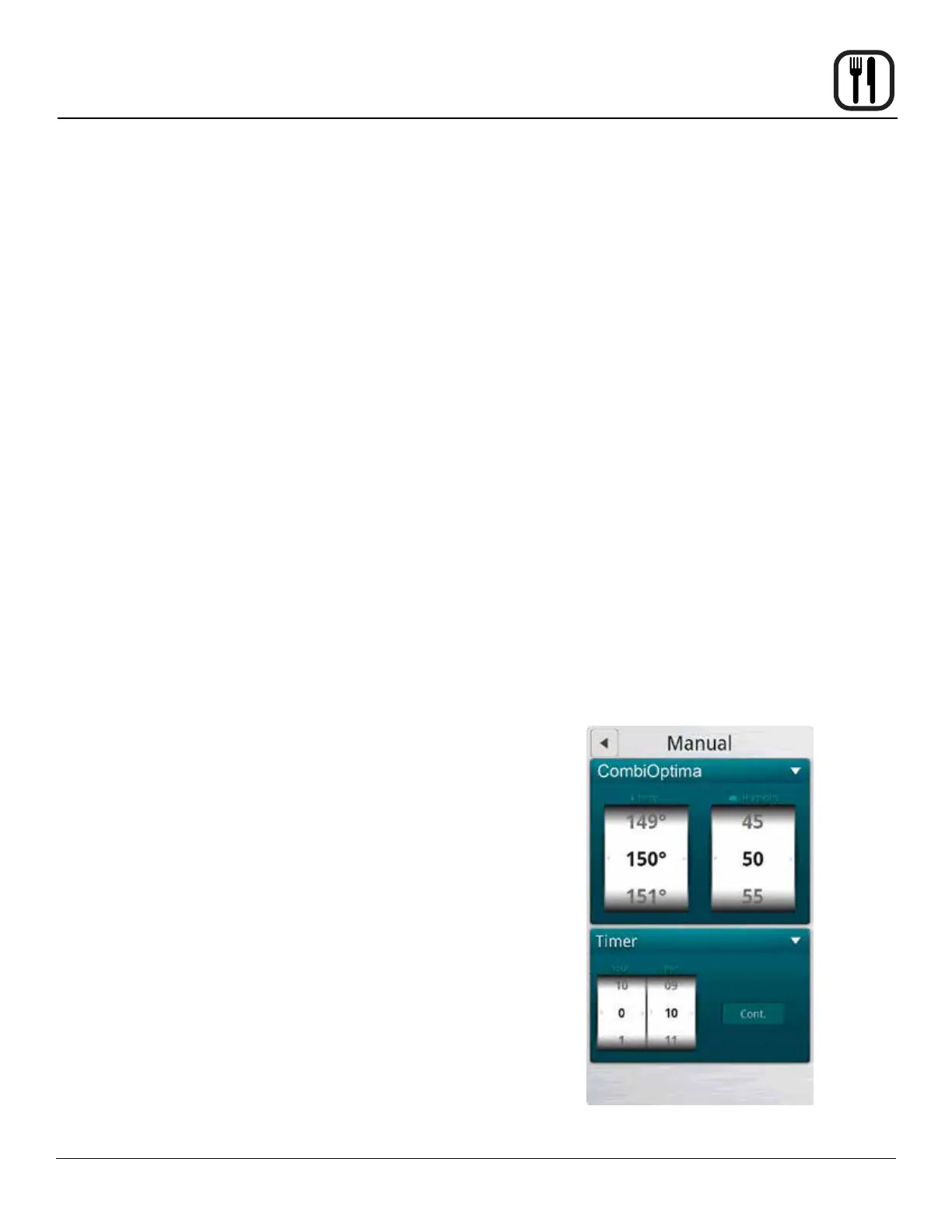23
Operation
CombiOptima Mode
NOTE: Not available on mini ovens.
CombiOptima allows you to set an oven temperature and
add a specic percentage of humidity. Many products
contain a large amount of water, increasing the humid-
ity level during cooking. In the CombiOptima mode the
oven automatically regulates the humidity to maintain the
desired level.
Tips for setting the humidity level
• To make gravy when braising meat, apply 70 to 80%
humidity at 300-325°F (145-65°C).
• For poaching sh, poultry and crispy vegetables, ap-
ply 70 to 95% humidity at 150-250°F (70-120°C).
• For short cook times and products, such as herb-
marinated cuts of meat and fresh vegetables, use
70% humidity at 375°F (190°C ).
Entering the CombiOptima Mode
1. From the MAIN MENU, press the MANUAL key.
2. Select the COMBI OPTIMA mode.
Setting the Cook Time, Temperature and Humidity
NOTE: To ensure that the oven has reached the correct
humidity level, preheat the oven for 5 minutes at
the preferred humidity level.
1. In the TEMPERATURE list, drag your nger up or
down to select the desired cook temperature.
To switch to keypad entry - Swipe your nger from
right to left across the upper portion of TEMPERA-
TURE scroll dial. Select the keypad icon from the
center of the box to bring up the keypad. Enter the
desired temperature. Press OK at the bottom of the
screen to set the temperature.
NOTE: To return to the scroll wheel, swipe the up-
per portion of keypad icon box from left to
right. The control defaults to the last entry
method used.
2. In the STEAM list, drag your nger up or down to se-
lect the desired percentage of humidity.
To switch to keypad entry - Swipe you nger from
right to left across the upper portion of STEAM scroll
dial. Select the keypad icon from the center of the box
to bring up the keypad. Enter the desired humitidy
level. Press OK at the bottom of the screen to set the
humidity.
NOTE: Humidity level must be entered in multiples
of 10 (10, 20, 30, etc).
3. In the HOUR & MINUTES lists, drag your nger up or
down to set the desired cook time.
To switch to keypad entry - Swipe you nger from
right to left across the upper portion of TIMER scroll
dial. Select the keypad icon from the center of the box
to bring up the keypad. Enter the desired cook time
in hours and minutes. Press OK at the bottom of the
screen to set the timer.
4. When the cook time expires, the oven automatically
shuts o. Press the CONT. key if you want the oven
to continue operating after the set time has elapsed.
5. The oven starts automatically three seconds after the
cook time, temperature and humidity have been se-
lected.
Setting the Fan Speed
The fan speed is set automatically in the CombiOptima
mode.
Vent Position
The vent position is set automatically in the CombiOptima
mode.
At the End of the Cook Cycle
1. When the cook time expires, an alarm sounds and
the display reads “Recipe Done!.
Press EXIT to end the cook cycle.
Press RESTART to continue the cook cycle.
Figure 14