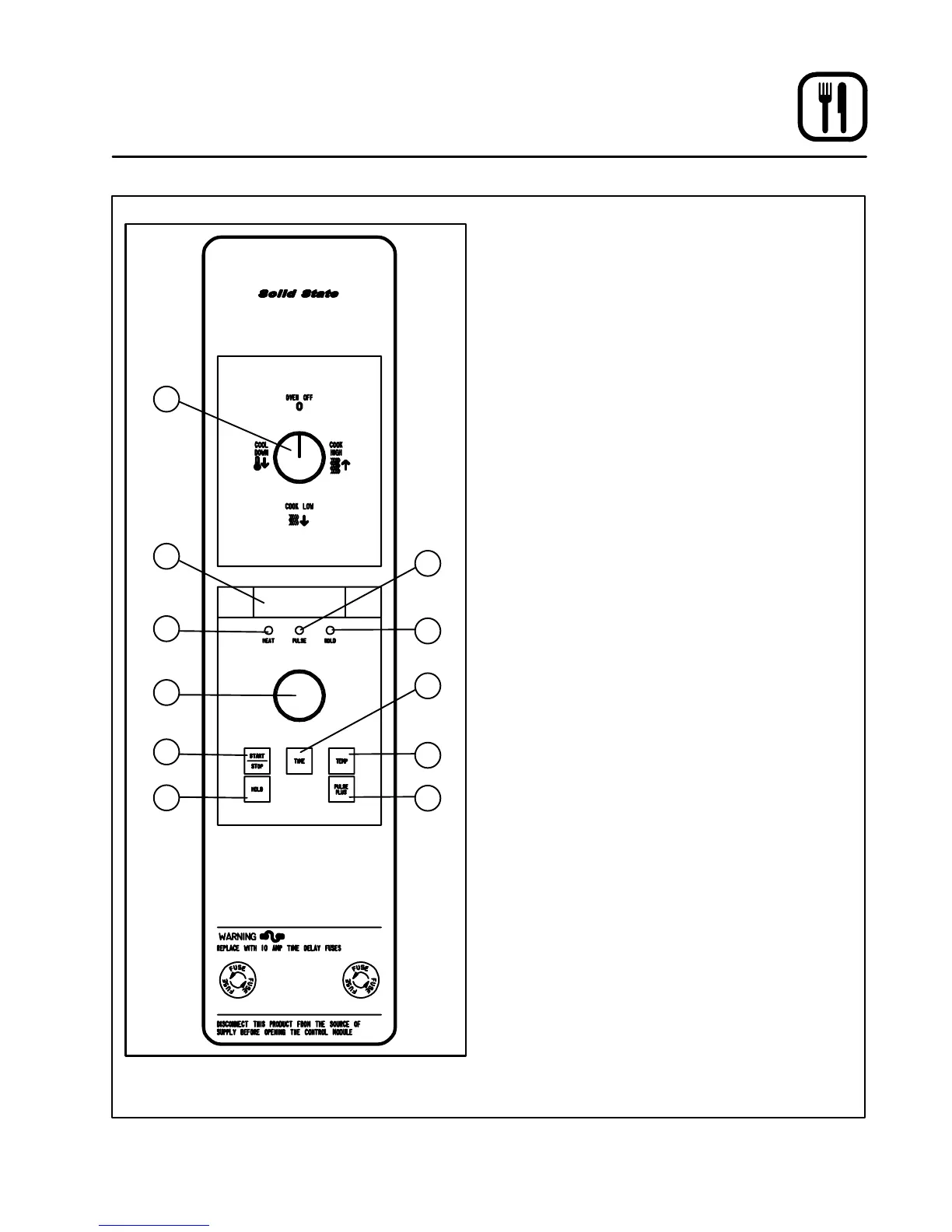Operation
13
Solid State Digital
1
2
3
4
5
6
7
8
9
10
11
Figure 9
COMPONENT DESCRIPTION
1. SELECTOR SWITCH Ć turns power to the oven
on or off. Allows selection of Cook or Cool
Down modes and fan speed (if applicable).
2. DISPLAY Ć displays time, temperature, or othĆ
er information related to oven function.
3. HEAT LAMP Ć lights when heater is on.
4. PULSE LAMP Ć lights when Pulsed Fan Mode
is turned on.
5. HOLD LAMP Ć lights when Hold Mode is turned
on.
6. DIAL Ć used to enter set points in display.
7. START/STOP KEY Ć starts or stops the timer.
8. TIME KEY Ć used to show time in the display.
9. TEMP KEY Ć used to show set temperature in
the display.
NOTE: Actual temperature is shown while the
TEMP key is held down.
10. HOLD KEY Ć turns Hold Mode on or off.
11. PULSE KEY Ć turns Pulse Mode on or off.
PROGRAMMING
To set the cook temperature:
1. Press the TEMP (9) key.
2. Rotate the dial (6) to enter the cook temperature.
To set the cook time:
1. Press the TIME (8) key.
2. Rotate the dial (6) to enter the cook time.
NOTE: Time is entered in hours : minutes or
minutes : seconds.
To set the hold time:
1. Press the HOLD key (10) to turn hold mode on.
NOTE: HOLD light is on.
2. Rotate the dial (6) to enter the hold temperature.
3. Press the START/STOP key (7)
To set the pulse time:
1. Press the PULSE KEY (11) to turn pulse mode
on.
NOTE: Pulse light is on.
2. Rotate the DIAL (6) to enter the pulse time.
Pulse time is a portion of the preĆset cook time.