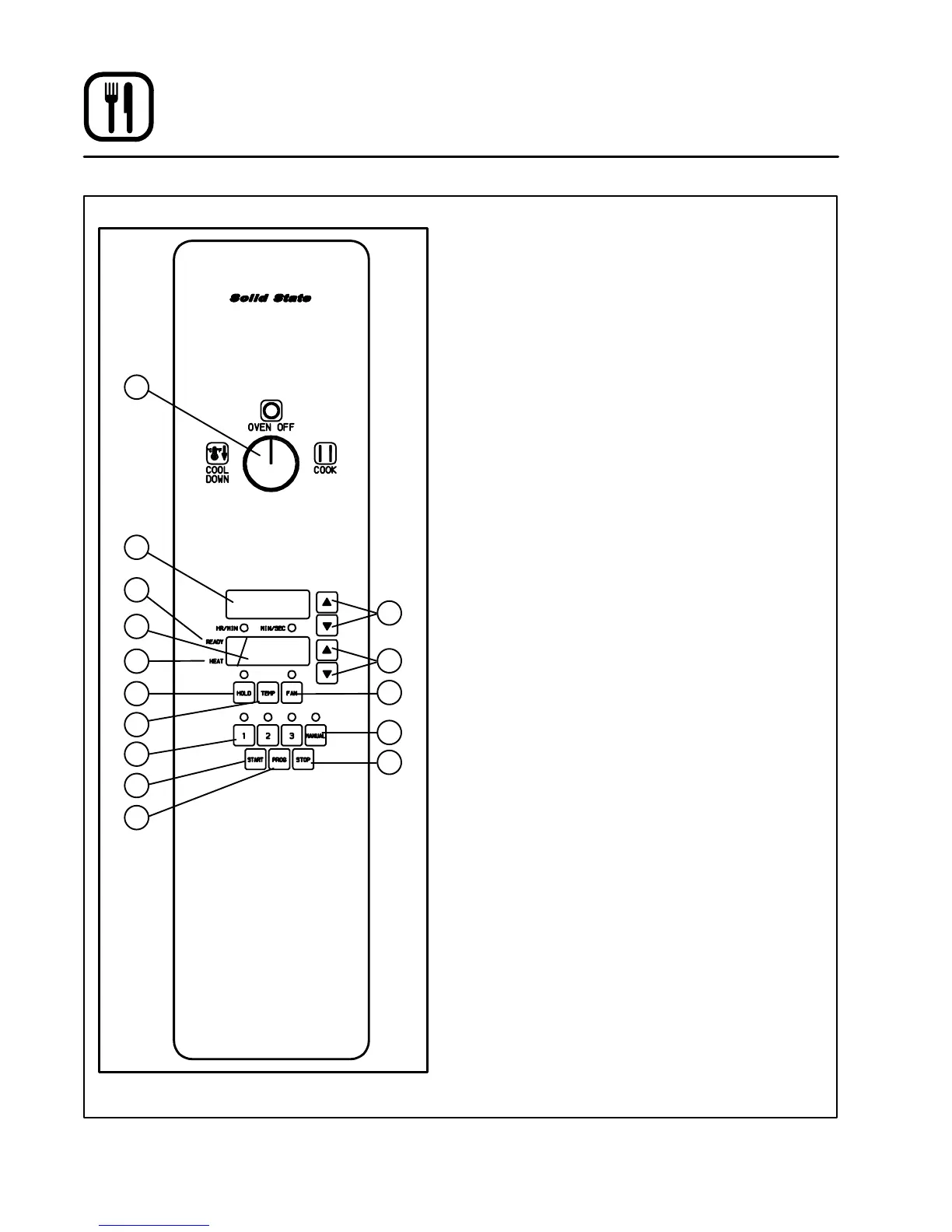Operation
18
CHĆPro3 (Solid State Programmable Digital Control)
1
15
2
11
3
4
6
5
7
8
9
10
12
13
14
Figure 12
COMPONENT DESCRIPTION
1. SELECTOR SWITCH - turns power to the
oven on or off. Allows selection of cook or cool
down modes and fan speed (if applicable).
2. TIME DISPLAY - gives cook time.
3. TIME ARROW KEYS - press to enter cook and/
or pulse times.
4. READY INDICATOR - when lit indicates the
oven has reached the setpoint temperature
and product may be loaded.
5. TEMPERATURE DISPLAY - gives cook and
hold temperatures.
6. HEAT INDICATOR - when lit indicates the
oven is heating.
7. TEMPERATURE ARROW KEYS - press to enĆ
ter cook and hold temperatures.
8. HOLD KEY - turns hold mode on or off.
9. TEMP KEY - press to display actual oven
temperature.
10. FAN KEY - turns pulse mode on or off. The
LED above the fan key is always on.
11. PRODUCT KEYS - three programmable keys.
12. MANUAL PRODUCT KEY - default product key
used for manual operation.
13. START KEY - press to begin a cook cycle.
14. PROGRAM KEY - press to enter programĆ
ming mode and save programmed settings.
15. STOP KEY - press to silence audible alarms
and cancel cook cycles.