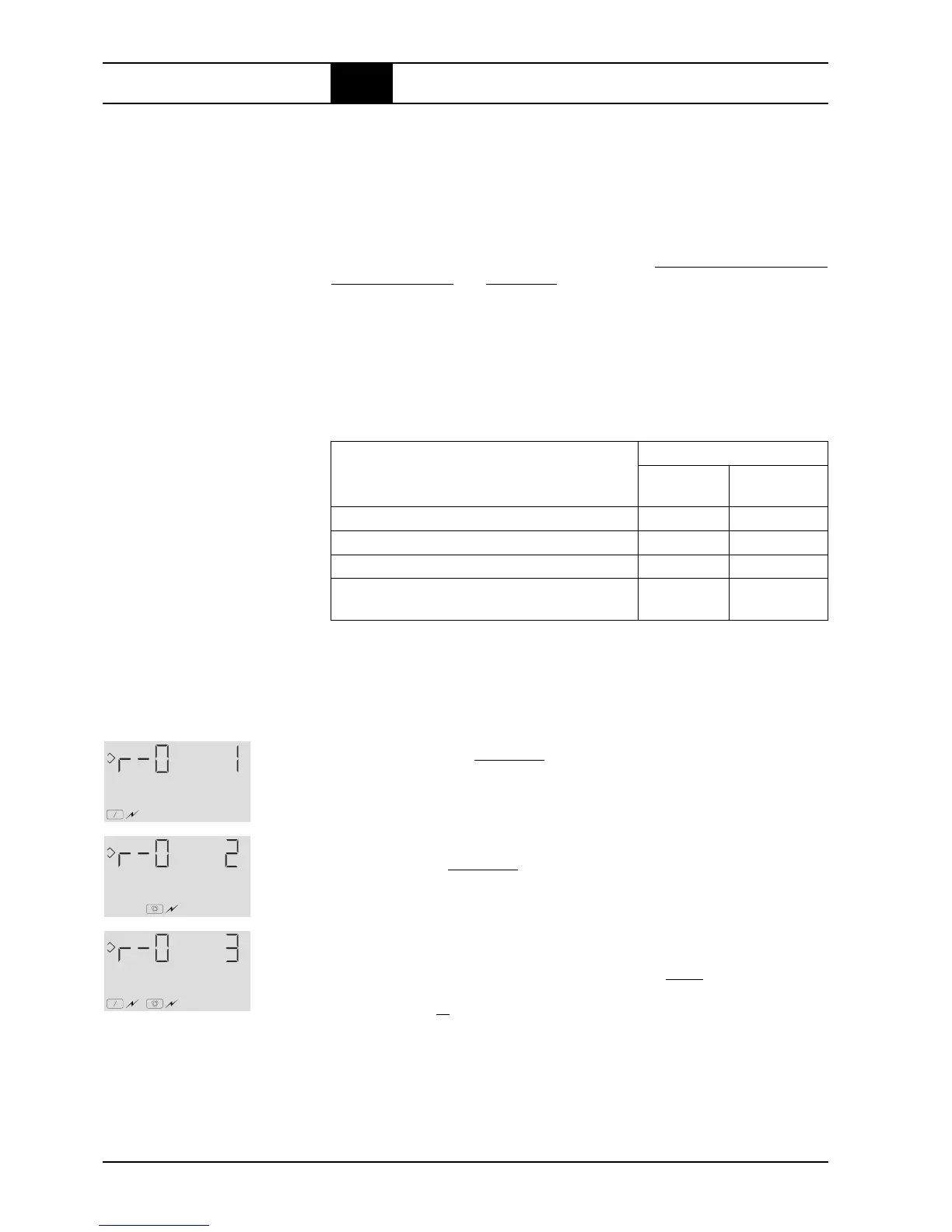RATIO.pm6.5 - USA
Page 1.16
RATIO
BOGE – RATIO compressor control for screw compressors
Control Parameterization1.5
Proportional control
(not in the case of frequency
regulated compressors)
Timer
The limiting suction pressure switch (min. output) of a proportional control is
– in case of a single compressor (without higher-level pressure control ) –
connected to the input
external output enable
– cf point 3 (external output
enable).
If the proportional control is used in connection with a suitable higher-
level control, the limiting suction pressure switch is connected directly to the
higher-level control and this control subsequently to the input
external output
enable,
which then has to be parameterized correspondingly – cf point 2 and
3 (external output enable).
A timer can either be connected individually or in combination with a propor-
tional control or a higher-level control. The parameterization has to be done
according to the following table:
Timer at input 'external output enable' External output enable
alias 'Pressure control' – ...
Parameteriz. Sub-
no. parameteriz. no.
single 1 0
series connection with higher-level control 1 0
and pressure control via RS485 (as e.g. Profibus DP) 2 not available
series connection with limiting suction
3 not available
pressure switch for proportional control
If a key switch is switched to 'Remote' for the first time or if Code 770 was
entered after the control unit was able to register a key switch, one of the
figures on the left appears.
1. Number One and the symbol 'Remote On-Off' are blinking. Fig. c means,
that the key switch exclusively refers to the selection of switching sources
for the readiness for operation of the compressor (green LED). If this set-
ting is selected, the parameterization 'Remote On-Off Switching' automati-
cally appears – otherwise to be reached via Code 451.
2. Press ↓-key to switch to Fig. d – ↑-key to switch back. Number Two and
the symbol 'external output release' are blinking. This figure means, that
the key switch exclusively refers to the selection of control sources for
the network air pressure (master control or individual pressure sensor).
If this setting is selected, the parameterization 'external output release'
appears automatically – otherwise to be reached via Code 210.
3. Press ↓-key to switch to Fig. e – ↑-key to switch back. Number Three
and the symbole 'Remote On-Off' and 'external output release' are blink-
ing. This figure means, hat the key switch refers either to the selection
of switching sources for the readiness for operation of the compressor
(green LED) or to the selection of control sources for the network air
pressure (master control or individual pressure sensor). If this setting is
selected, the parameterization 'external output release' appears auto-
matically – otherwise to be reached via Code 210 – and 'Remote On-Off
Switching' automatically appears – otherwise to be reached via Code 451.
Switching
Local-Remote
via key switch
0I
!
c
!
d
0I
!
e
