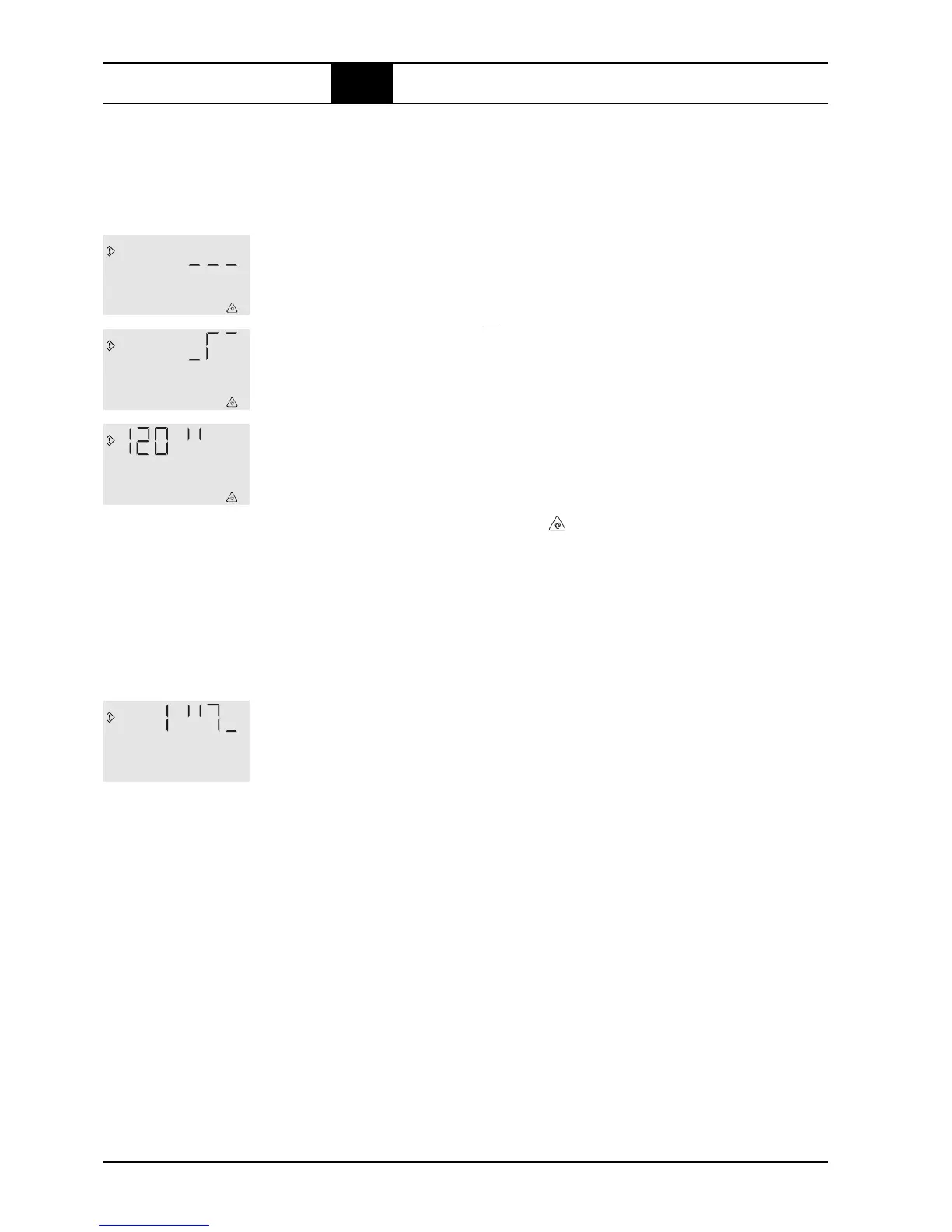RATIO.pm6.5 - USA
Page 1.18
RATIO
BOGE – RATIO compressor control for screw compressors
Control Parameterization1.5
Normally a compressor always assumes an OFF status directly after an
electrical power failure.
However, after a power failure there is an option to automatically restart the
compressor with a set delay time, also acknowledged in combination with a
parameterization Remote On/Off – after mains return, automatically delayed
– see also power failure protection – repair. This is done as follows:
1. Enter Code 134 as described under parameterization → and the display
shows Fig. c on the left: The 'line' at the top right blinks.
This display means: no remembering of On-Off status (no automatic
standby) after a power failure.
2. Press ↑ or ↓-keys to switch to figure d on the left (press again to toggle
back...): The 'curve' at the top right blinks. This display means: Remember-
ing of the On-Off status even after a power failure (Auto-Restart).
3. Press ↵-key to overwrite the non-volatile EEPROM acc. to the blinking
symbol. If the top symbol was selected, the main display is shown. Other-
wise figure e on the left appears: The number 120 blinks. The quotation
mark symbol here stands for seconds. Press the ↑ or ↓-key to change the
value.
4. Press ↵-key to overwrite the EEPROM with the blinking value and the
main display appears with the at the bottom right.
After an output phase the compressor switches to an idling phase before
decreasing the system pressure and finally switching into stand-by. For com-
pressors with special ventilation an additonal after-running time is necessary
to avoid the formation of condensate in the compressor. The after-running
time can be adjusted as follows:
1. Enter Code 019 as described under parameterization → and the display
shows Fig. c on the left: The digit (here 1) blinks. The quotation mark
symbol here stands for seconds. A run-out curve is indicated on the two
right positions.
2. Press the ↑ or ↓-key to change the value. Above 119 minutes appear and
the apostrophe symbol instead of the quotation mark symbol.
3. Press ↵-key to overwrite the non-volatile EEPROM with the blinking value,
and the main display reappears.
Enable network
independent ON-OFF
memory (Auto-Restart)
c
d
e
Idling control for
extremely short
operation times
(Change after-running
time)
