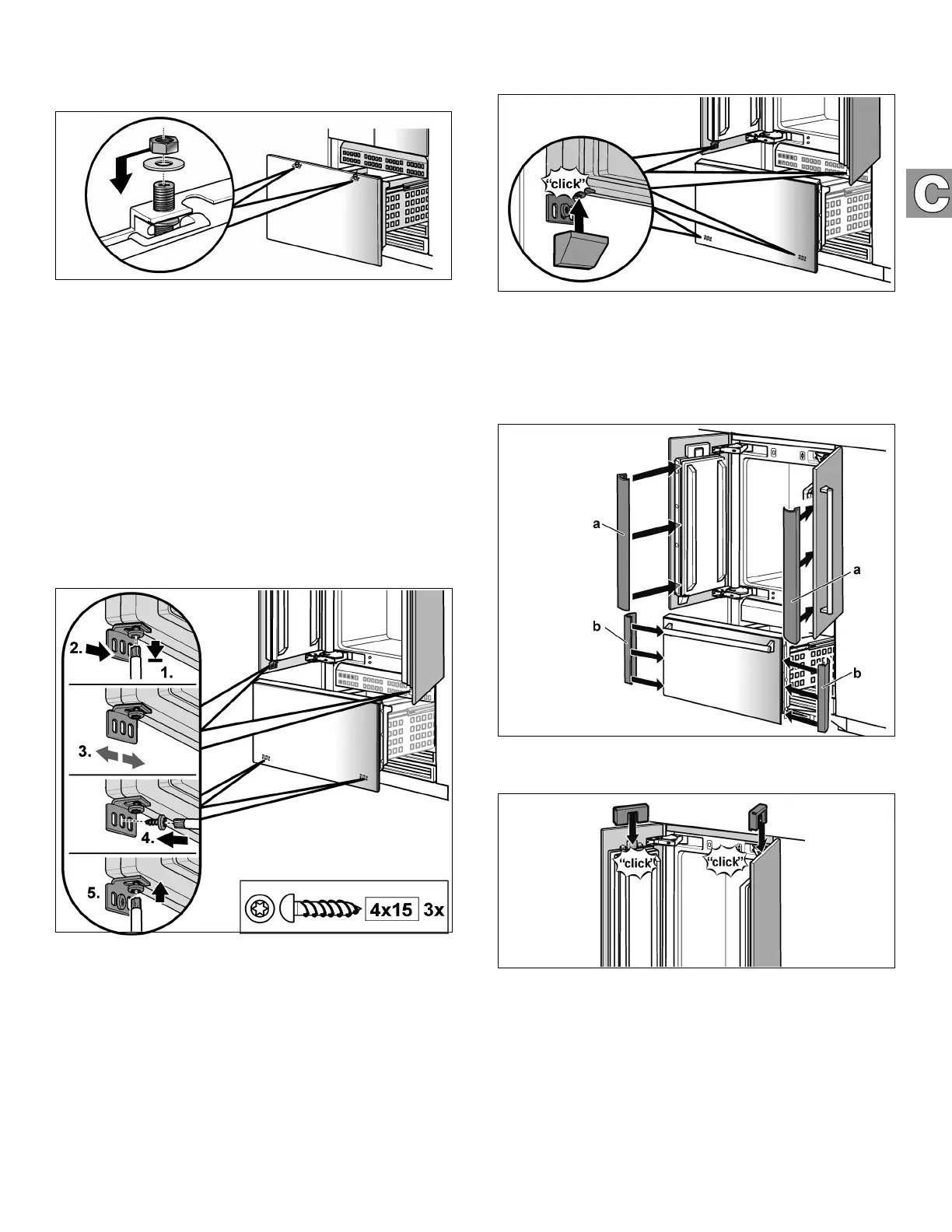25
10. Screw nuts onto the double threaded bolts and
tighten. This will fix the side alignment of the door.
13. Attaching the lower bracket
The lower bracket fixes the side position of the door.
The number of lower brackets depends on the width and
the design of the door panel.
Screw on the lower brackets (Installation kit).
Predrill holes in the door panel!
1. Loosen the screw.
2. Push the bracket over the screw.
3. Check the side position of the door.
4. Screw in the wooden screw.
5. Tighten the screw.
6. Put the cover on the brackets.
14. Attaching the strips
1. Attach the cover strips (a) & (b) on both vertical
sides of the doors and the freezer compartment
drawer.
2. Attach the light switch cover.
The cover can be screwed to the door.
