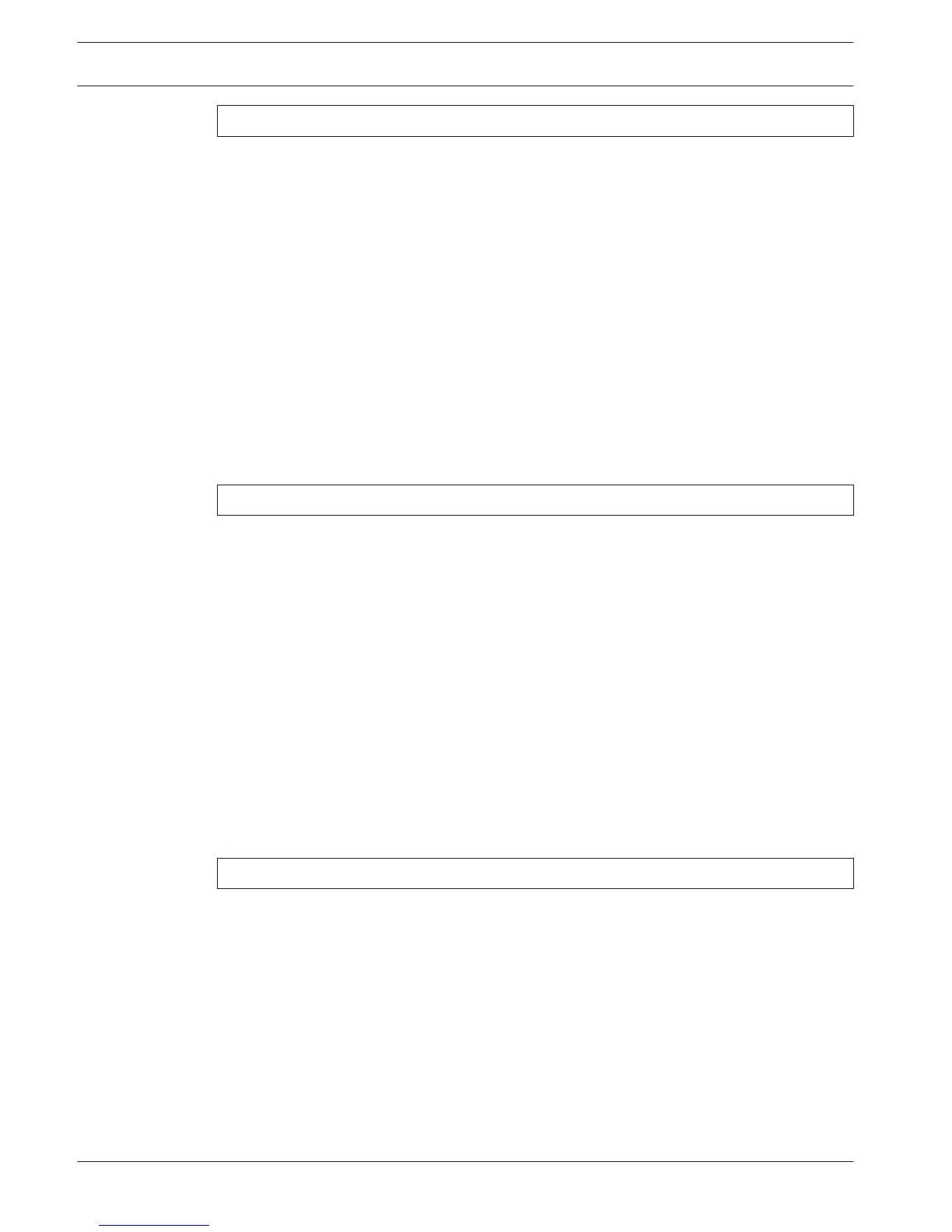Set Remote ID
B91x/B92x keypads use of Remote ID
1. Enter the installer passcode, and then open the [1] Installer menu.
2. Go to [1] Program > [6] Cloud > [1] Setup > [3] Remote ID.
3. Enter the Remote ID.
4. Press [ENTER] to save the programming.
5. The keypad advances to the Status menu.
B93x/B94x keypads use of Remote ID
1. Enter the installer passcode, and then open the [1] Installer menu.
2. Go to [1] Program > [6] Cloud > [1] Setup > [3] Remote ID.
3. Enter the Remote ID.
4. Press [Save] to save the programming.
5. The keypad advances to the Status menu.
You must know the Product ID to enable the cloud for a control panel. View the Product ID
using the View Settings menu, and write down the Product ID for later reference.
View Settings
B91x/B92x keypads use of View Settings
1. Enter the installer passcode, and then open the [1] Installer menu.
2. Go to [1] Program > [6] Cloud > [1] Setup > [4] Settings.
3. Use [NEXT] to scroll through the following sub-categories, indicating the programming
for: License, Remote ID, Enabled Status, and Product ID.
4. When finished viewing the information, escape from the menu.
B93x/B94x keypads use of View Settings
1. Enter the installer passcode, and then open the [1] Installer menu.
2. Go to [1] Program > [6] Cloud > [1] Setup > [1] View Settings.
3. Use [NEXT] to scroll through the following sub-categories, indicating the programming
for: License, Remote ID, Enabled Status, and Product ID.
4. When finished viewing the information, escape from the menu.
[2] Status
Use this menu to view the Cloud status.
Status (for the Cloud connection)
B91x/B92x keypads use of Status
1. Enter the installer passcode, and then open the [1] Installer menu.
2. Go to [1] Program > [6] Cloud > [2] Status. The keypad shows the status (Not connected,
Connected, Trying to connect, or Unreachable).
3. When finished, escape from the menu.
B93x/B94x keypads use of Status
1. Enter the installer passcode, and then open the [1] Installer menu.
2. Go to [1] Program > [6] Cloud > [2] Status. The keypad shows the status (Not connected,
Connected, Trying to connect, or Unreachable).
3. When finished, escape from the menu.
19.6.2
144 en | Keypad Installer menu Control Panel
2015.07 | 12 | F.01U.287.180 Installation and System Reference Guide Bosch Security Systems, Inc.
