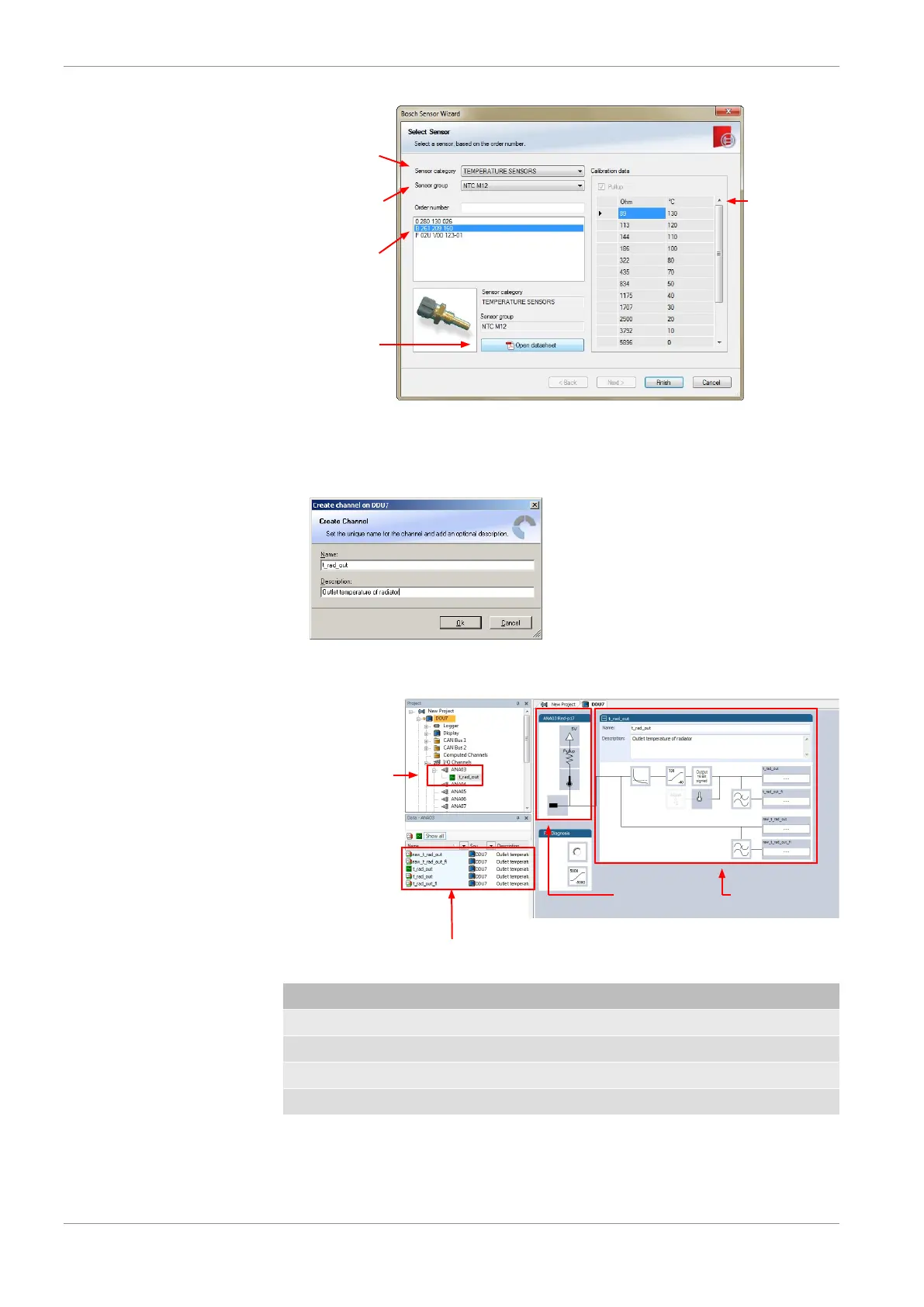5 | Analog and Frequency Inputs
10/112 Data Logger C 70 Manual Bosch Motorsport
1st: Choose the
sensor´s category
2nd: To narrow your
choice, choose a
type
3rd: Select the
exact type
Opens sensor´s
datasheet
These calibration
values will be used
4. Click ‘Finish’ when done.
The “Create channel” window opens.
5. Enter the channel name and description.
6. Click ‘Ok’ when done.
The channel is inserted into the C 70 Project Tree.
Channel is linked
to ANA03
Input pin Pull-up
resistor is activated
Calculation of
physical value with
characteristic curve
Available measurements for channel:
Measurement label Function
raw_name mV value of sensor
raw_name_fi Filtered mV value of sensor
name Physical value of sensor
name_fi Filtered physical value