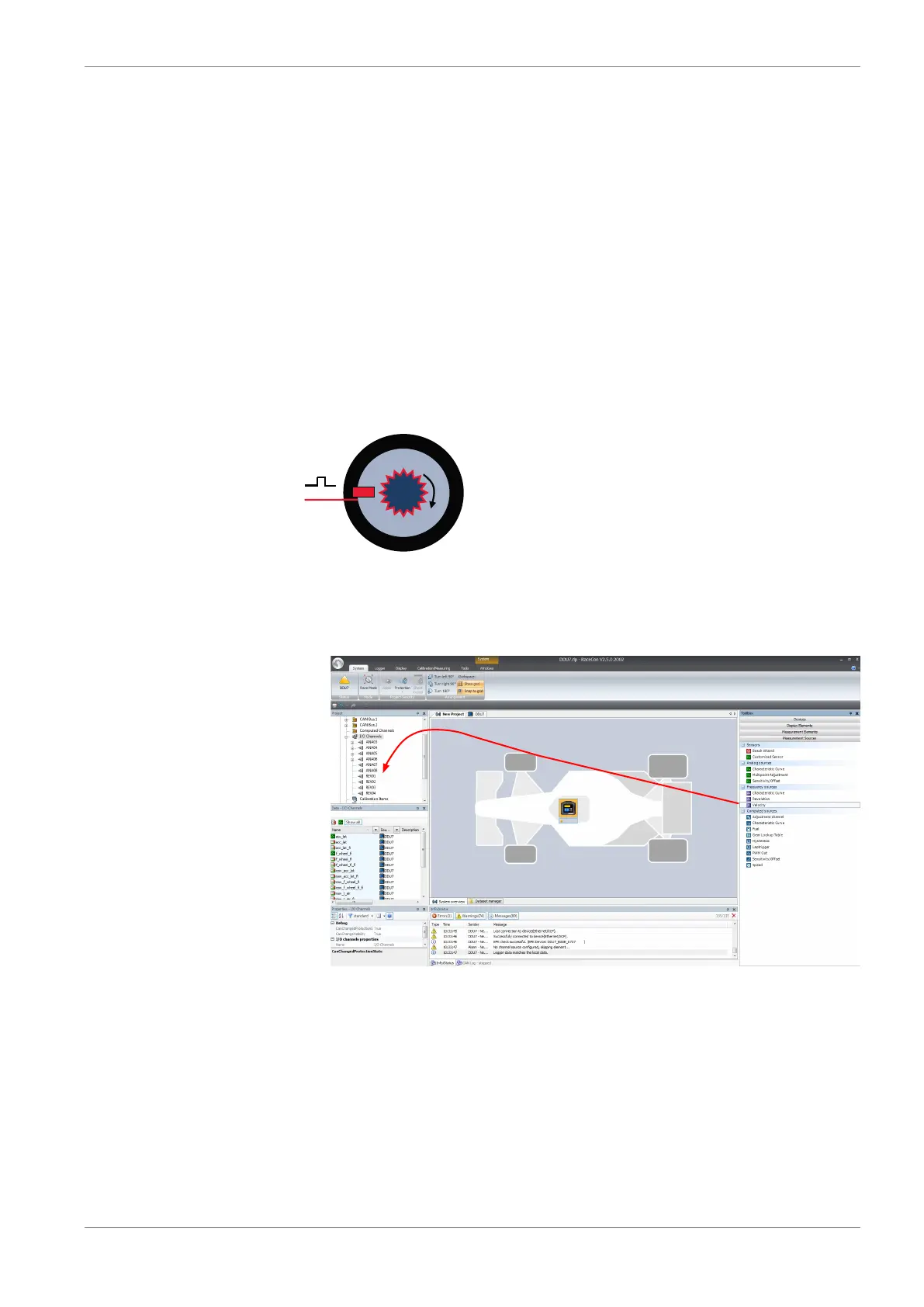Analog and Frequency Inputs | 5
Bosch Motorsport Data Logger C 70 Manual 21/112
– C 70 filters have constant, frequency independent delay
– Delay (e.g. 22 samples at 10 ms) is corrected during recording
– No delay filtered vs. unfiltered in recorded data
– Correction is (of course) not possible for real time data (display, online, PWM out)
– Use filtered data for recording, use unfiltered data for real-time
5.2.6 Configuring a frequency input
Example: measurement of wheel speed
– Pulse wheel attached to wheel
– Each passing tooth of pulse wheel triggers hall sensor
– Calculation of wheel speed with wheel circumference
1. Click on ‘Measurement Sources’ in the Toolbox.
2. To expand the list of ‘I/O Channels’, click on the ‘+’ in the C 70 Project Tree.
3. Drag the ‘Velocity’ digital signal source from the Toolbox and drop it on the desired
‘REV’ input channel in the C 70 Project Tree.
The ‘Velocity Wizard’ opens.
4. Select the sensor type. The DDU10 works with Halleffect and DF11 sensors.