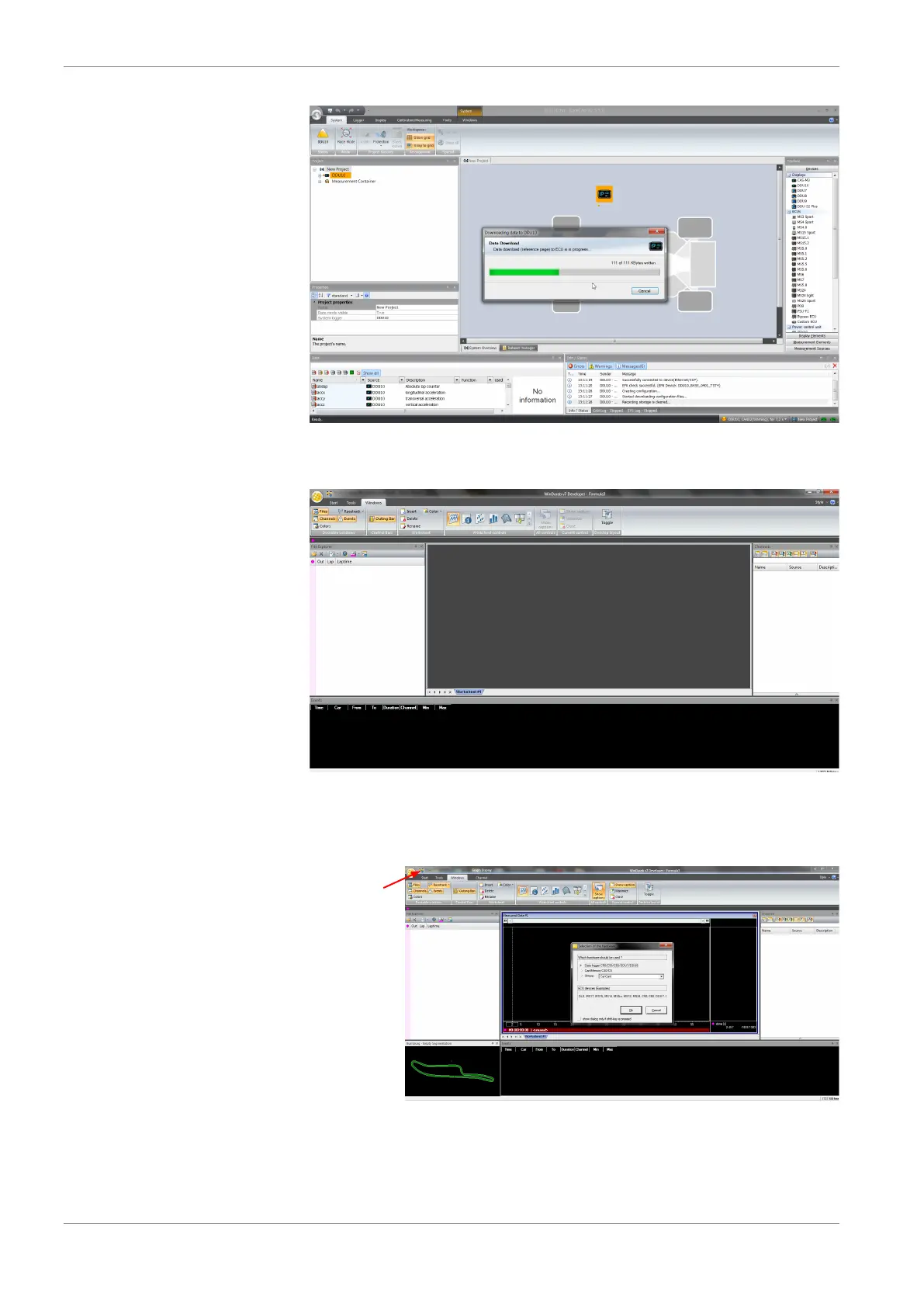11 | Starting up
58/112 Data Logger C 70 Manual Bosch Motorsport
As we did not define global start conditions, recording starts immediately.
5. Start the WinDarab software.
6. Disconnect the C 70 network cable.
7. Click on the ‘Read Data from Logging Device’ icon.
8. Choose your logger and click ‘OK’ when done.
Click
'read data from
logging device'
The ‘Data Logger Import’ dialog opens.