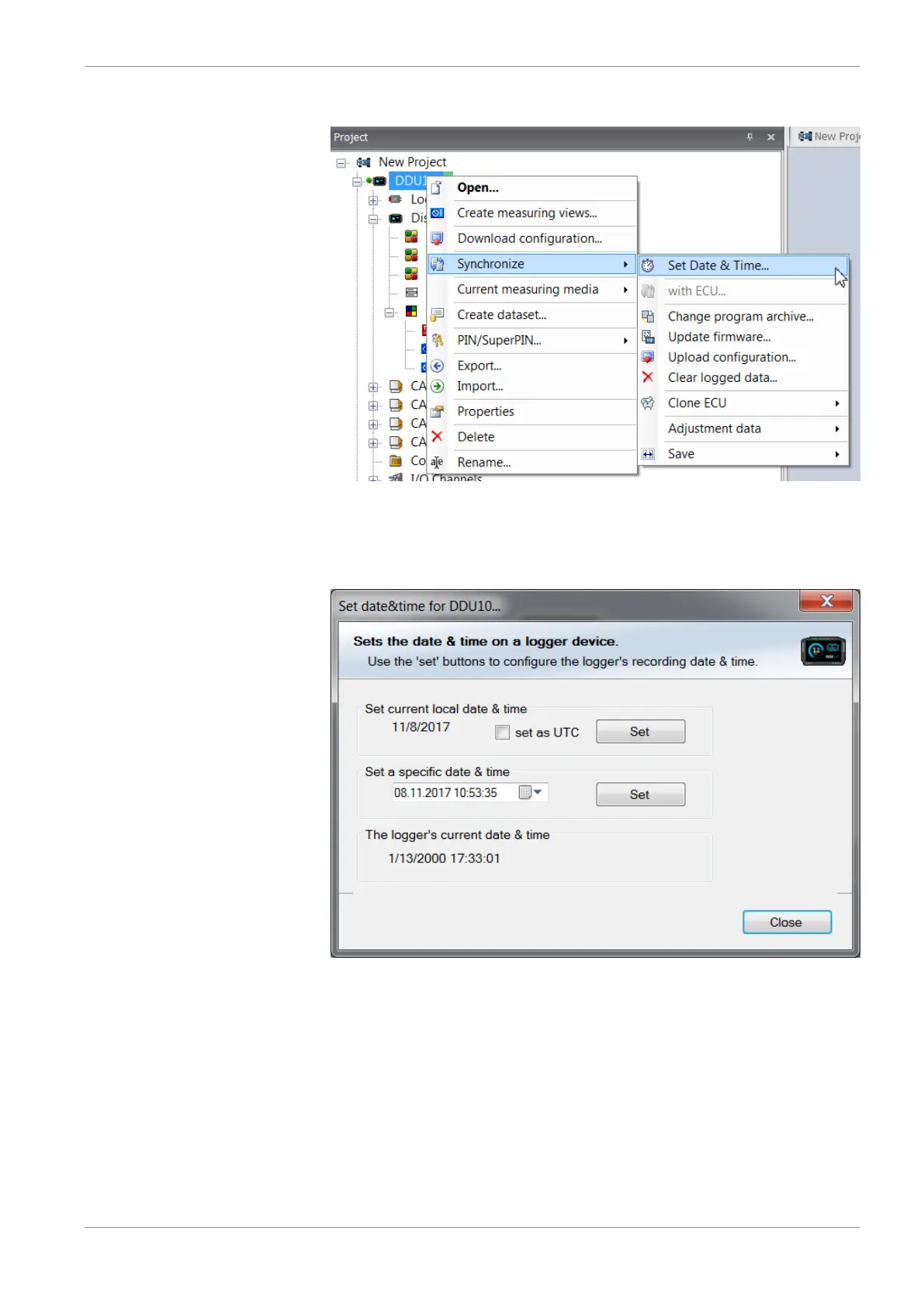Starting up | 11
Bosch Motorsport Data Logger C 70 Manual 61/112
3. Alternatively, click on ‘Set Date & Time’ in the context menu of the device.
A ‘Set Date & Time’ menu opens
4. Set the current local date and time as coordinated universal time.
5. At ‘Set a specific date & time’ click and type on the value you want to change, or
choose from the dropdown menu.