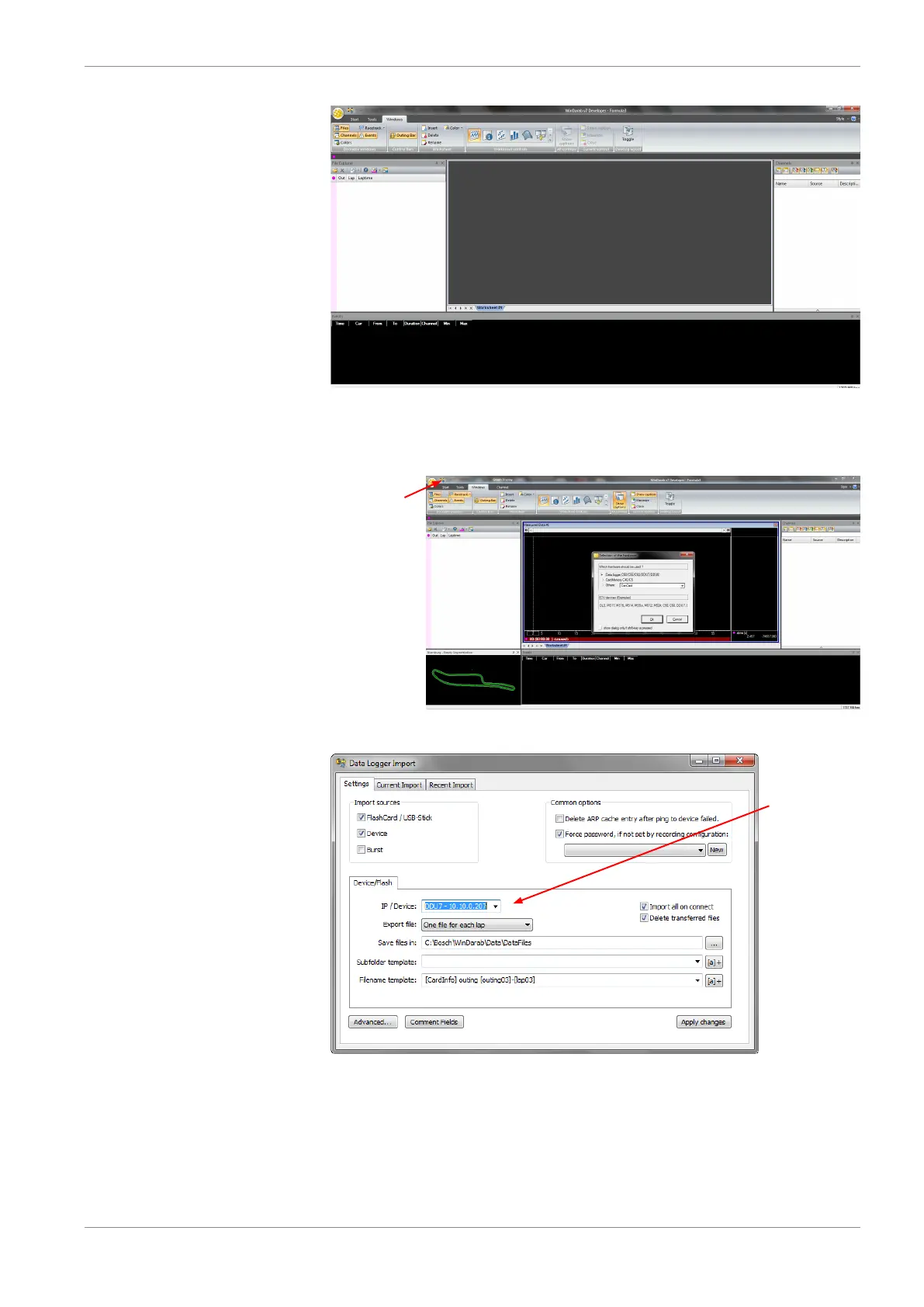Recording | 13
Bosch Motorsport Data Logger C 70 Manual 79/112
9. Click on the ‘Import/Export’ icon.
10. Select ‘Data logger CXX/DDUX/MSX and click ‘OK’ when done. The ‘Read measure-
ment data’ dialog opens.
Click
'read data from
logging device'
11. Click on ‘Settings’ tab and select the option ‘Flash Card/USB Stick’.
Choose your DDU
from dropdown list
12. Activate ‘Apply changes’.
Insert the USB device into the PC. Data transmission from device starts automatically.
Measurement files are stored automatically in the base folder.