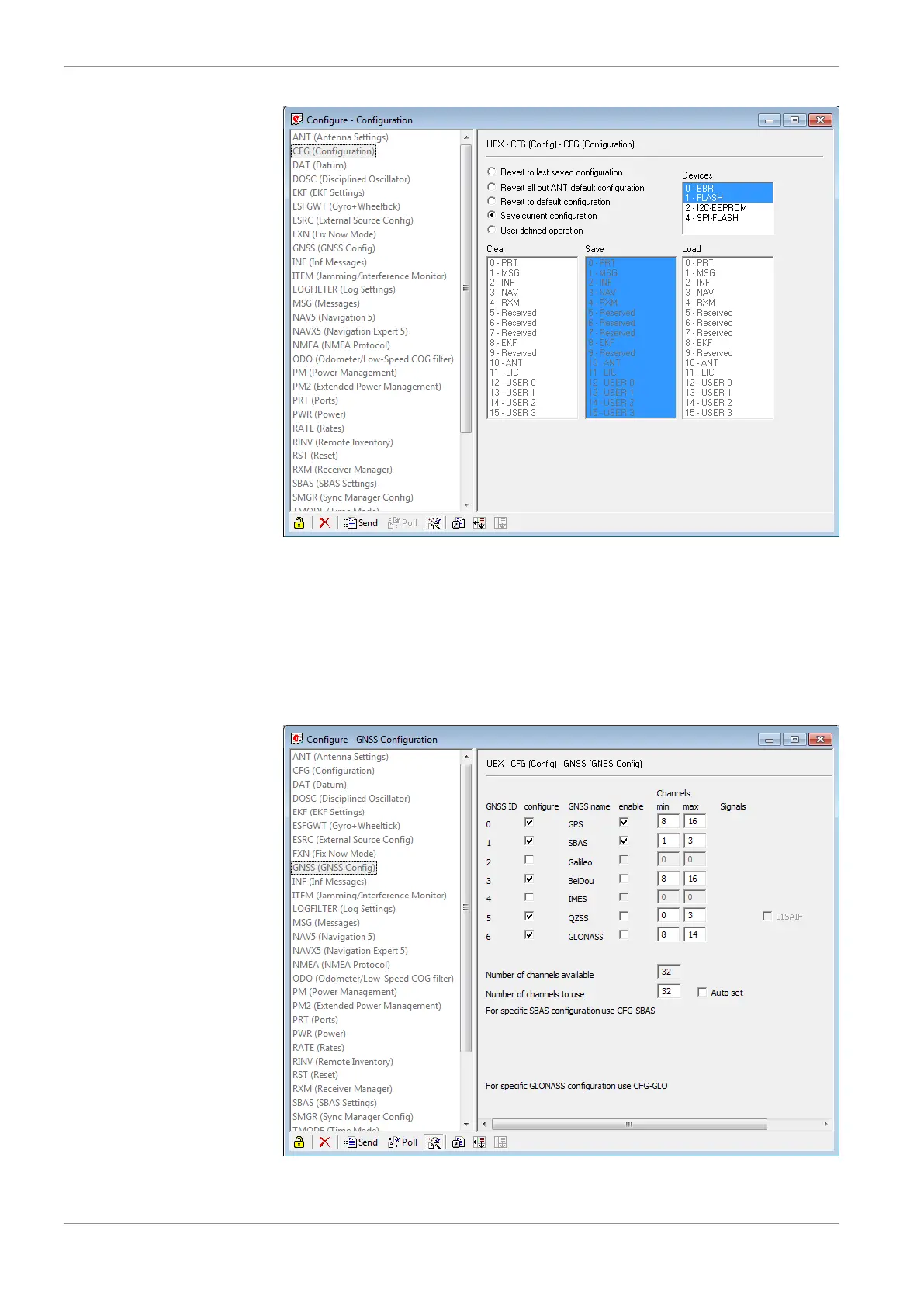16 | GPS Sensor
98/112 Data Logger C 70 Manual Bosch Motorsport
Satellite System
– Click on “GNSS (GNSS Config)”.
– Set the ticks as shown in the following picture.
– Click on “Send” to store the new setting in “U-Center”.
– As during configuration step 1, click on “CFG (Configuration)”.
– Click on“Send” to save the new setting on the sensor.