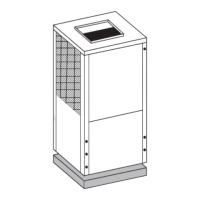4-13
Climate Class 6100i / 6000i / 8100i / 8000i
[8] TROUBLESHOOTING GUIDE
1. Self-Diagnosis Function
1.1 Indoor unit
• At below situation, the operation lamp (Green), timer lamp (Orange) and WLAN lamp(Green) ash to indicate the information of
malfunction.
1)when the unit stops all operation by itself due to malfunction, the error will indicate.
2)Press the 'STOP' button on remote control by more than 5 times when unit is not operating,
"STOP"(Bip-) → "STOP"(Bip-) → "STOP"(Bip-) → "STOP"(Bip-) → "STOP"(Bip Bip Bip), the newest error will indicate.
3)Hold the '
' button on remote control for a while when unit is not operating, the error will indicate.
4)Hold down the AUX button for over 5 seconds on the indoor unit when the indoor unit is not operating,
Buzzer (Bip sound) Indication on unit
Step 1
Hold down the AUX button for over 5
seconds on the indoor unit when the
indoor unit is not operating.
Bip (when hold the button)
Bip Bip Bip (after 5 seconds)
Indicate the newest error information
Step 2
Hold down the AUX button for over 5
seconds again.
Bip (when hold the button)
Bip Bip (after 5 seconds)
Indeicate the second newest error
information
Step 3
Hold down the AUX button for over 5
seconds again.
Bip (when hold the button)
Bip Bip Bip (after 5 seconds)
Indeicate the third newest error
information
Step 4
Hold down the AUX button for over 5
seconds again.
Bip (when hold the button)
Bip Bip Bip Bip(after 5 seconds)
Indeicate the fourth newest error
information
Step 5
Hold down the AUX button for over 10
seconds.
Bip (when hold the button)
Bip- (after 10 seconds)
Delete the memory of below 4 error
information.
•When service nished, make sure the error information is deleted, that will benit to distingwish new error and old error.
•The indication on unit will stop,
- after indicate for 3 minutes (only at the situation of 2), 3) ).
- after indicate for 5 minutes (only at the situation of 4) ).
- unit received signal of operation start.
- unit received signal of operation stop.
2 times 2 times
Operation
lamp
Timer
lamp
WLAN
lamp
1s 1s 3 times
4times
s2s2s2
OPERATION Lamp (flash 2 times)
TIMER Lamp (flash 3 times)
WLAN Lamp (flash 4 times)
Error code
23 -4
main sub

