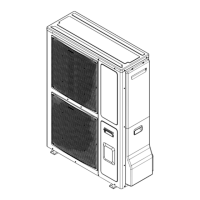6 720 809 134 (2013/09)Compress 3000 DW FII
Operation | 21
8.6 "Set" submenu - Settings
You can set various parameters in the "Set" submenu:
•Date
• Prog - Operating times
•Leg - Legionella
•Duct - use of ducts
•Purg - Drain
• Fset - Default settings
Fig. 24 "Set" function
8.6.1 Date - Setting the temperature unit, date, time and
day of the week
Fig. 25 Setting the date
▶ Select the temperature unit using the "+" or "-" button.
▶Confirm by pressing "OK".
The year flashes on the display.
▶ Set the year using the "+" or "-" button.
▶Confirm by pressing "OK".
The month flashes on the display.
▶ Set the month using the "+" or "-" button.
▶Confirm by pressing "OK".
The day flashes on the display.
▶ Set the day using the "+" or "-" button.
▶Confirm by pressing "OK".
The day flashes on the display.
▶ Set the day of the week using the "+" or "-" button.
Fig. 26 Setting the weekday
▶ Confirm by pressing "OK".
The hour flashes on the display.
▶ Set the hour using the "+" or "-" button.
▶ Confirm by pressing "OK".
The minutes flash on the display.
▶ Set the minutes using the "+" or "-" button.
▶ Confirm by pressing "OK".
The process of setting the clock is complete.
8.6.2 Prog - Programming of the operating times
In the "Prog" submenu, you can set the operation period for the
heat pump.
Fig. 27 "Prog" function
The following menus can be called up in the "Prog" submenu:
• "P1" operating time (days 1 to 5)
• "P1" operating time (days 6 and 7)
• "P2" operating time (days 1 to 5)
• "P2" operating time (days 6 and 7)
• "P3" operating time (days 1 to 5)
• "P3" operating time (days 6 and 7)
Monday is set as the first day of the week by
default. Depending on individual
requirements, the user can choose to set a
different day as the first day of the week.

