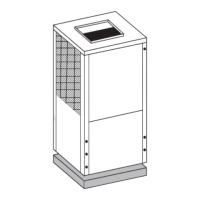Control unit
CS3000 AWP – 6721852570 (2023/04)
58
DHW SWITCH
• Select address
•Hot water switch
•Hot water priority
•Yes/No
SERVICE MENU (reserved for service centres)
•State query
• Clear history errors
• Setting address
•Heat control
• Temperature compensation
•Pump control
•Manual defrost
• Low outlet water control
• Low pressure switch
• Energy saving switch
•DHW enable
• Factory data reset
PROJECT MENU (reserved for service centres)
• Set unit air-conditioning
•Set parallel unit
•Set unit protection
• Set defrosting
•Set DHW time
•Set E9 time
• Inv pump ratio
•Check parts
• Percent of glycol
8.3 Menu settings
Unlock / lock
To unlock the screen, press UNLOCK for 3 seconds.
Switch ON/OFF
Press ON/OFF to switch ON/OFF.
Fig. 75
Units in modular configuration
On the slave controllers, only the password-protected SERVICE menu
can be opened.
Fig. 76
Set MODE and TEMPERATURE
• Press MENU
– Press or to select MODE
– Press OK
– Press or to select the MODE or the TEMPERATURE
– Press or to adjust the mode and temperature
– Press OK to confirm.
If no operations are performed for more than 60 seconds, the system
automatically saves the settings and returns to the home page.
Fig. 77
Fig. 78
During cooling with T ext < 10ºC, the set point is forced to 10ºC (ref.
Functioning limits)

