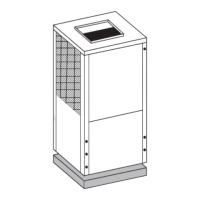Control unit
59
CS3000 AWP – 6721852570 (2023/04)
Domestic hot water
The ACS, if present and enabled, must be activated.
• Press MENU
– Press or to select MODE
– Press OK
– Press or to select the DHW mode
– Press ON/OFF
– Press OK to confirm
Fig. 79
User Menu
• Press MENU
Fig. 80
Fig. 81
User Menu query
Fig. 82
To display data only if multiple units are connected to the network:
If State Query is selected:
• Press or to select the unit’s address and shown related
informations (only for units in modular configuration)
Fig. 83
• If TEMP QUERY is selected
Fig. 84
User menu - TIMER
• Press Menu
• Press Timer
• Select one of the 3 categories presented:
– If DAILY TIMER is selected the WEEKLY SCHEDULE cannot be
activated and vice versa
– If the unit is controlled via a remote ON/OFF or Modbus, DAILY
and WEEKLY timers are disabled

