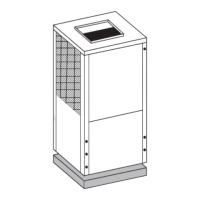Control unit
61
CS3000 AWP – 6721852570 (2023/04)
Fig. 90
Fig. 91
USER menu - SILENT MODE switch
• Press or to select the mode STANDARD, SILENT, SUPER
SILENT
• Press OK to save the settings
Fig. 92
USER menu - DOUBLE SET POINT
• Press or to select DOUBLE SETPOINT, the first set
temperature for cooling and heating, and the second set temperature
for cooling and heating; through the or keys
• The DOUBLE SETPOINT function is available /unavailable
Fig. 93
USER menu - SNOW-BLOWING switch
• If enabled, the function activates the fans in order to avoid the
accumulation of snow
• The fans start for 2 minutes every 30 minutes. With T air < 3ºC and
unit stopped
• Press or to select YES or NO
Fig. 94
Units in modular configuration
• Select SELECT ADDRESS, DHW SWITC, DHW FIRST by or ,
select address, DHW SWITCH and DHW FIRST by or , press
ENTER to confirm, only when DHW SWITCH
• When ‘YES’ is selected, the following settings can be made
• When DHW SWITCH is selected as ‘YES’, then the serial number of the
address is white on a black background, otherwise it is black on a
white background
• The default setting of DHW SWITCH is ‘NO’, and the default setting of
DHW FIRST is ‘NO’
• When there is no hot water function (can be set in the service menu),
this content is not displayed

