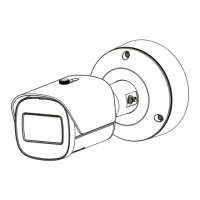Planning
Unpacking
This equipment should be unpacked and handled with care. If an
item appears to have been damaged in shipment, notify the
shipper immediately.
Verify that all parts are included. If any items are missing, notify
your Bosch Security Systems Sales or Customer Service
Representative.
The original packaging is the safest container in which to
transport the unit and can be used if returning the unit for
service.
Contents
The packaging contains:
– DINION IP 7000 camera
– Sensor protection cap (mounted on camera)
– Power connector
– Data/Alarm connector
– C/CS lens mount adapter
– Identification labels
– Quick install instructions
System requirements
– Computer with Windows XP/Vista/7 operating system,
network access, and Microsoft Internet Explorer web
browser version 9.0 or later (32-bit)
-or-
– Computer with network access and reception software, for
example Bosch Video Client and Bosch Video Management
System
4
4.1
4.2
4.3
DINION IP 7000 HD Planning | en 13
Bosch Security Systems 2014.09 | v1.0 | AM18-Q0674

