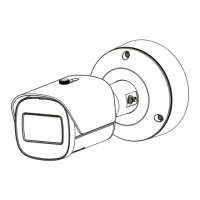1. Connect the earth terminal of the camera to the system
earth of the installation to ensure correct safety and
EMC/RFI protection
2. Connect the camera to a 10/100 Base-T network:
– Use STP Category 5e cable with RJ45 connectors (the
camera network socket is Auto MDIX compliant).
– Power can be supplied to the camera via the Ethernet
cable compliant with the Power-over-Ethernet
standard.
The LEDs beside the Ethernet connection indicate Power (red),
IP connection (green) and IP traffic (green flashing).
Caution!
This device must be connected to earth (ground).
Safety (power) ground is indicated by the symbol.
6
6.1
18 en | Connection DINION IP 7000 HD
2014.09 | v1.0 | AM18-Q0674 Bosch Security Systems

