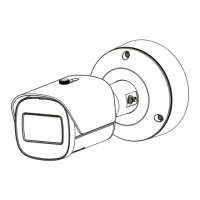Use the composite video connector (CVBS) on the camera to
connect an analog monitor for setting up the camera or as a
permanent analog output for viewing or recording:
– To connect a monitor for set-up, use the optional 3 m cable
(NBN-MCSMB-30M) to connect directly to the CVBS
connector of a monitor.
– For a permanent analog output, use the optional 0.3 m
cable (NBN-MCSMB-03M) to connect to a high quality coax
cable.
6.5
DINION IP 7000 HD Connection | en 25
Bosch Security Systems 2014.09 | v1.0 | AM18-Q0674

