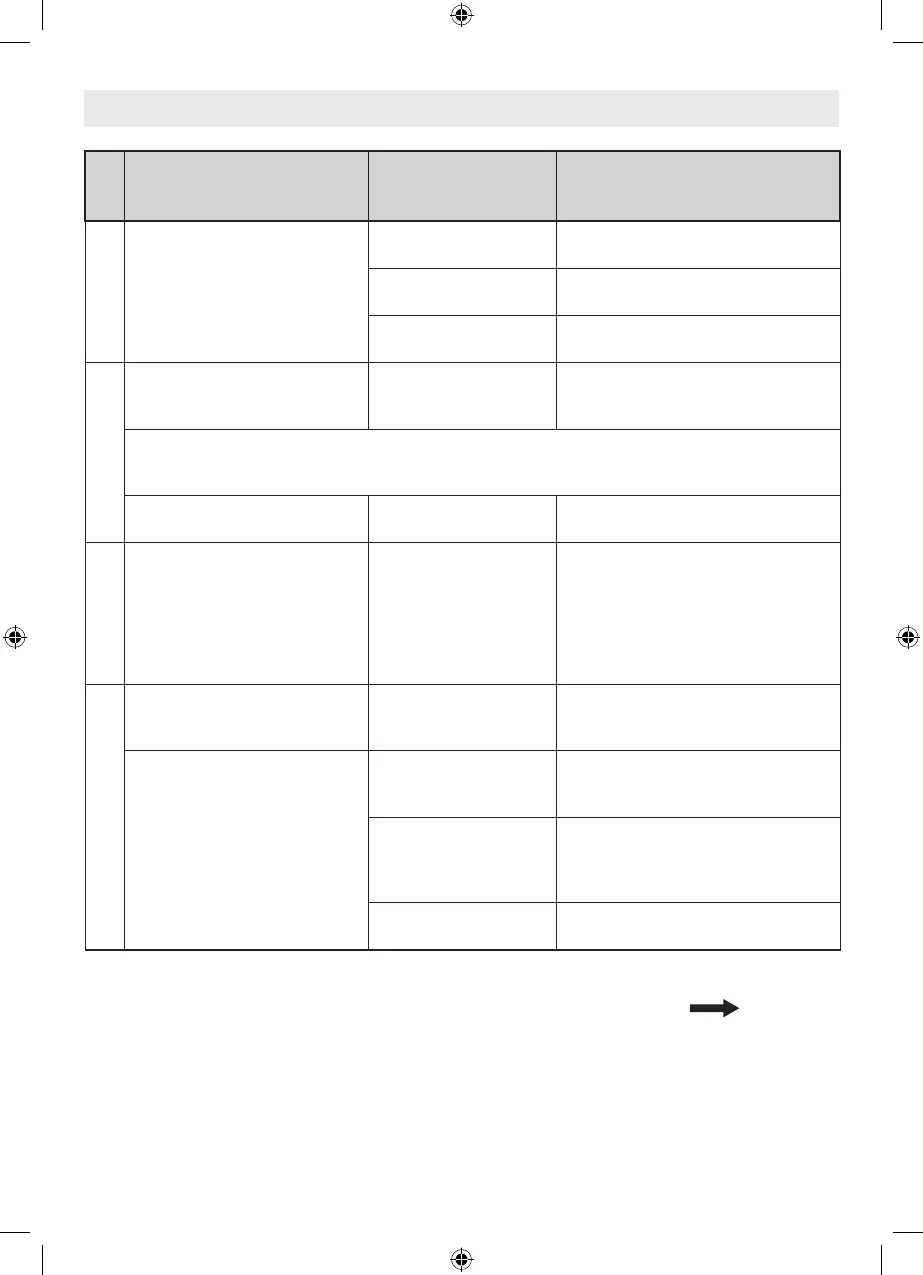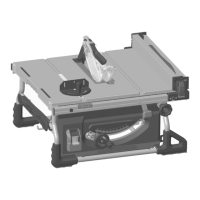44
Troubleshooting
Lights
Problem Cause Corrective Action
No Lights
No information panel lights
are on, or saw will not turn on
Power cord not
plugged in.
Plug saw in.
Fuse or circuit breaker
tripped.
Replace house fuse or reset
tripped breaker.
Cord damaged.
Have cord replaced by Authorized
Bosch Service Center.
Solid Green
Green light on Saw is plugged in. No action needed, Green light
indicates that the saw is operating
as intended.
Note: When the saw is initially plugged in, Information Panel flashes Blue, then Solid Yellow
and then Solid Green. This is the normal sequence of the Information Panel LEDs when the
saw is plugged in.
Saw will not start Burned out switch. Have switch replaced by an Autho-
rized Bosch Service Center.
Solid Yellow
Yellow light on when switch
turned on
System is in bypass
mode.
No action needed. Yellow Light
indicates that the saw operating as
intended in bypass mode. Bypass
mode is explained on page 26 of
the manual. If you do not want to
be cutting in bypass mode turn
power switch off and back on.
Flashing Red
Saw is plugged in and Red
light begins to flash immedi-
ately
Power switch is in the
“ON” position when
saw is plugged in.
Turn off main switch and saw should
operate in normally.
Saw will not start and Red light
is flashing
Bypass switch stuck in
“ON” Position.
Turn the power switch off. Make
sure the bypass switch is not stuck
in the “ON” position.
Activation Cartridge
is not connected cor-
rectly.
Check that an unused Activation
Cartridge is in place in the active
position and that the plug is con-
nected securely.
Burned out power
switch
Have the switch replaced by an Au-
thorized Bosch Service Center.
1600A009XC 09-15.indb 44 9/14/15 1:51 PM