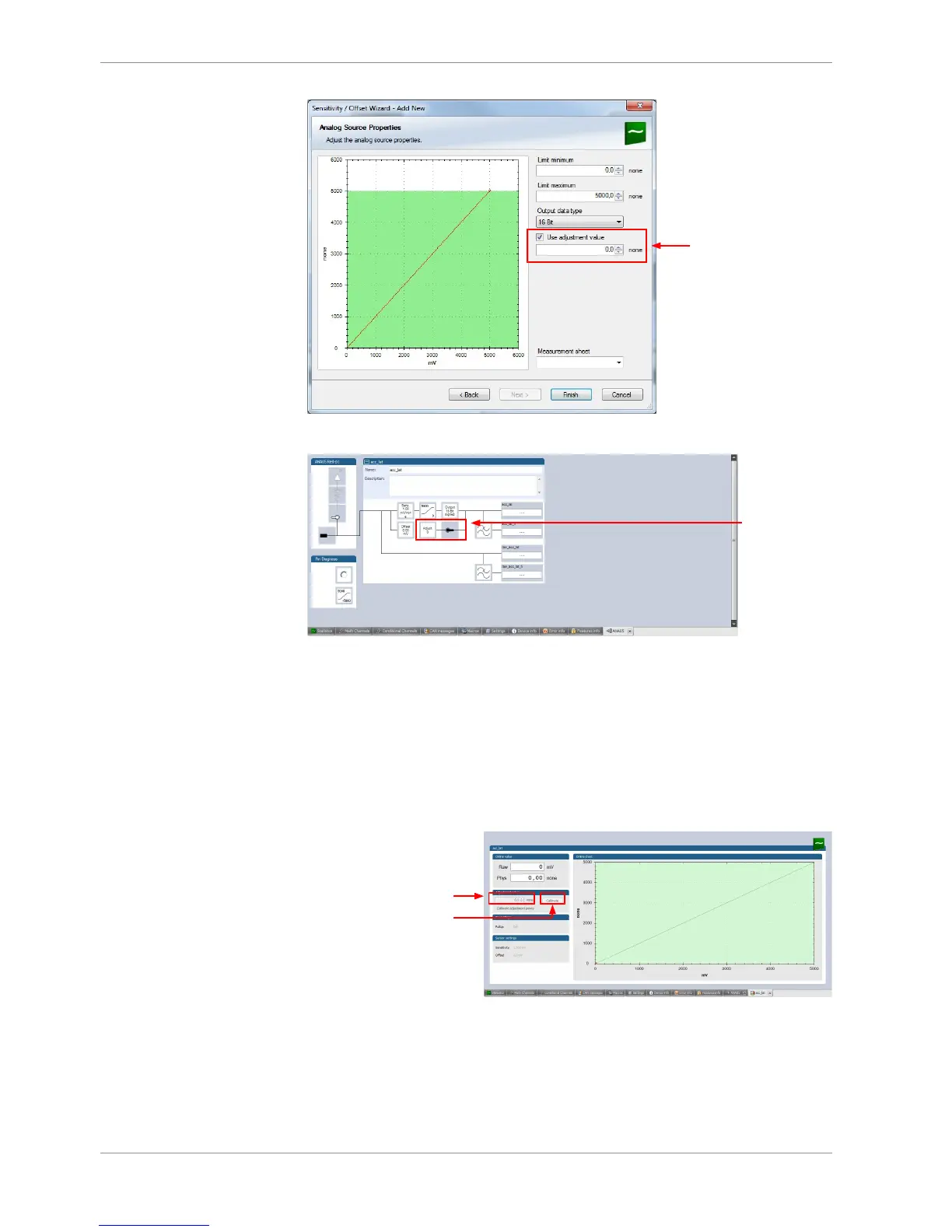Check box to enable online
offset calibration and enter
desired physical target value
13.2.2 Performing the online offset calibration
DDU 9 has to be connected to RaceCon to calibrate the sensor’s offset.
1. Apply the desired physical condition to the sensor (e.g. 1 G to an acceleration sensor).
2. Open the measurement channel’s online page by double-clicking on the measure-
ment channel name in the Data Area.
3. Enter the physical target value (e.g. 1 G) and press the ‘Calibrate’ button.
