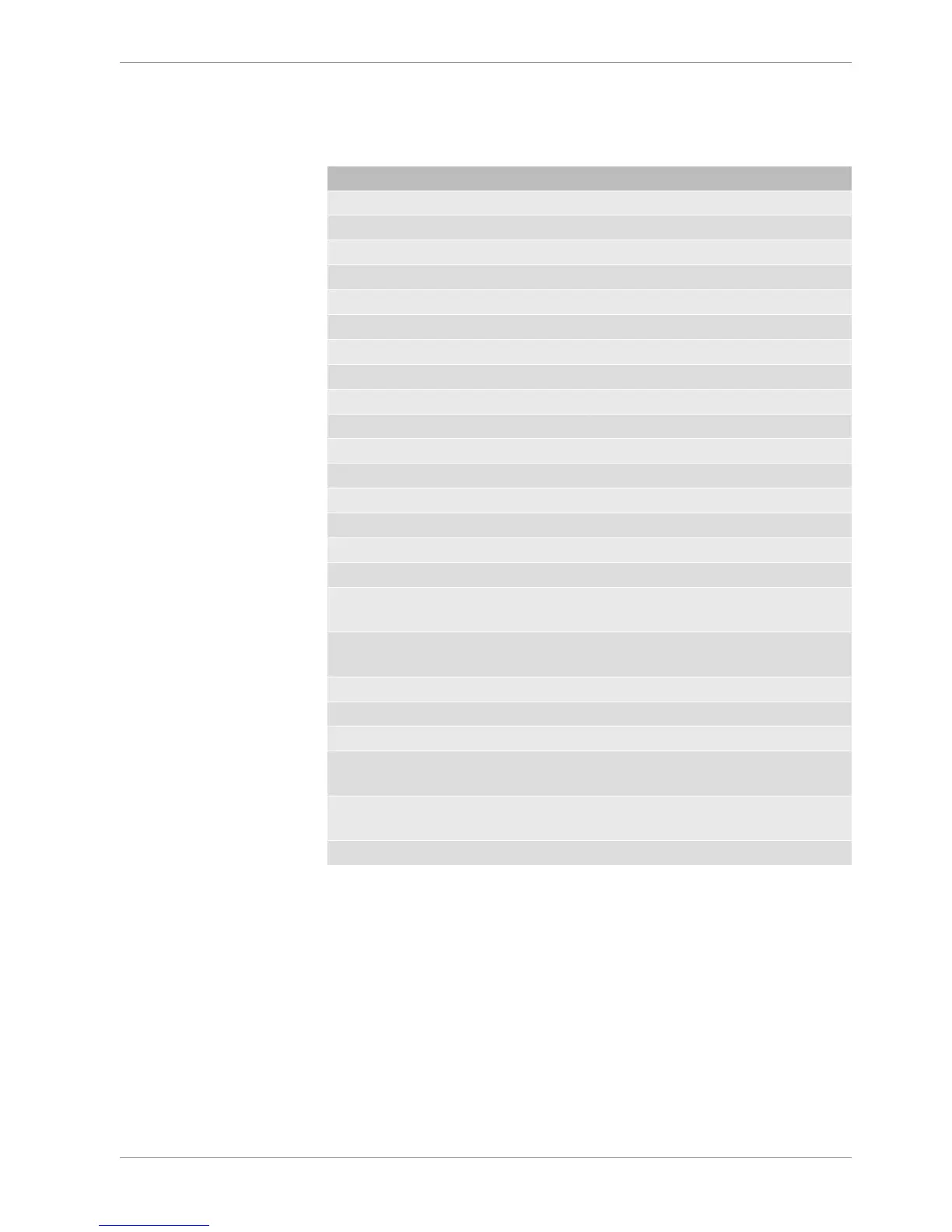RaceCon Shortcuts | 21
Bosch Motorsport DDU 9 147/148
21 RaceCon Shortcuts
The table shows important shortcuts simplify controlling the DDU 9 in RaceCon.
Shortcut Function
General navigation
F1 Open RaceCon help
F2 Rename selected object
F3 Select Data Area
F4 Select Project Tree
F5 -
F6 Start the data comparison
F7 Start dataset manager
F8 Toggle WP/RP
F9 Start measurement
CTRL + F9 Start recording
F10 or Alt Go to menu bar
F11 Toggle display to fullscreen ‘Race Mode’
F12 Enlarge main screen
CTRL + Tab Switch between opened windows
Project Tree
Plus (+) at numeric pad or
right cursor
Expand selected node
Minus (-) at numeric pad or
left cursor
Close selected node
Star (*) at numeric pad Open all nodes
DEL Delete seleted object
Display page, measurement page
Cursor Move selected display element one grid unit
in chosen direction
SHIFT + cursor Enlarge/reduce selected display element
one grid unit
Tab Switch between display elements
