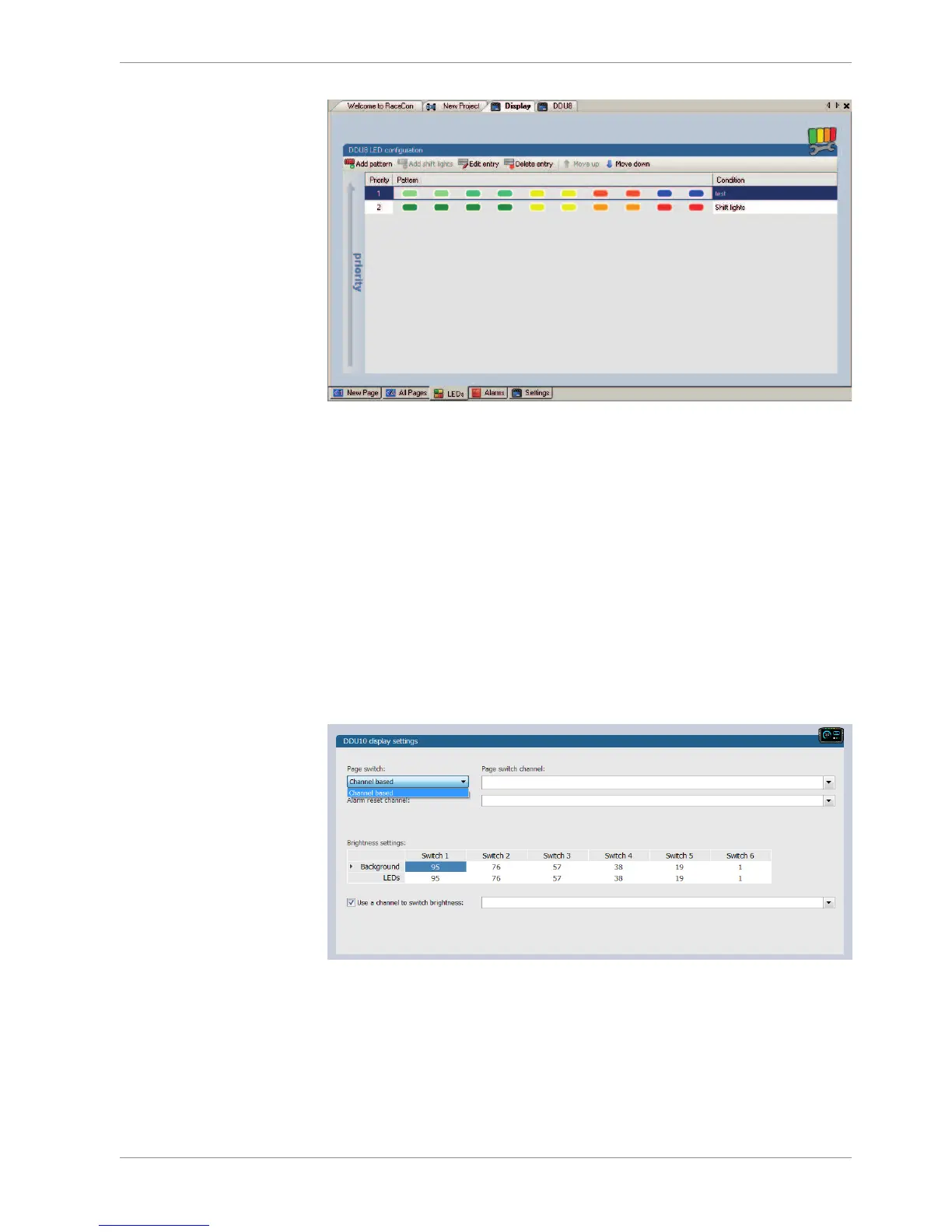Display Configuration | 10
Bosch Motorsport DDU 9 51/148
10.4 Page select / Display brightness / LED
brightness
Any “event” can be used to change the display and LED brightness or the display page.
Those events can be any input channel or an internal calculated channel. In the following
chapters, you will find some examples on how to set up such a configuration.
10.4.1 General information
To use a channel as a page switch, select “Channel based” as page switch and select the
channel you configure for a switch in the ‘display settings’ dialog (as described in the fol-
lowing chapters).
To use a channel as a brightness switch, check the box “Use a channel to switch bright-
ness” and select the channel you configure for a switch.
Page switch
The pages can be switched from page one too twelve. If not all twelve pages are defined,
the device switches up to the highest defined page number, and ignores higher numbers,
which are not defined.
If the channel value does not only consist of integers, the pages will be switched as fol-
lows:
Page 1 is shown with the value < 1.5
