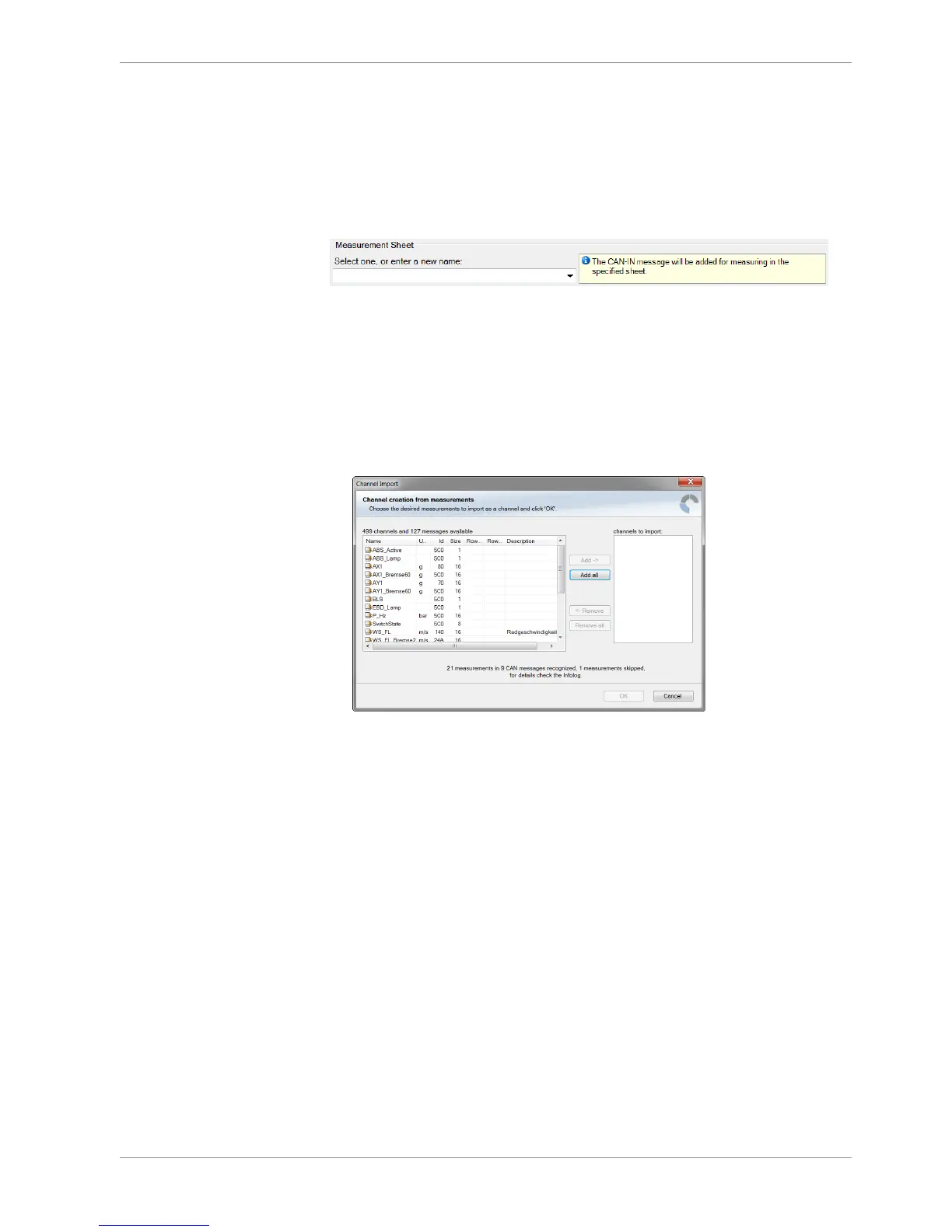CAN Bus | 11
Bosch Motorsport DDU 9 75/148
Automatic creation of online measurement sheets
The CAN channel can be automatically inserted into a measurement sheet. Insert a name
for a new sheet or select an existing sheet from the list box.
For an online view of the value measured by the DDU 9 , insert the channel in an online
measurement sheet which is described in the chapter Setting up an online measurement
[}98].
11.2.2 Import a CAN database (DBC) file
1. Click with the right mouse button on any CAN bus item.
2. Select ‘Import CAN-IN messages from DBC file…’ from menu.
3. A file browser opens.
4. Select the DBC file to import and click ‘Open’ when done.
5. A channel import window opens.
6. Select the desired channels on the left and use the ‘Add’ button to add them to the
import list.
7. Click ‘OK’ when done.
The channels are inserted in the Data window.
11.3 CAN output
11.3.1 Create a new CAN output message and channel
Double-click on any CAN bus item, to open the "CAN messages overview".
