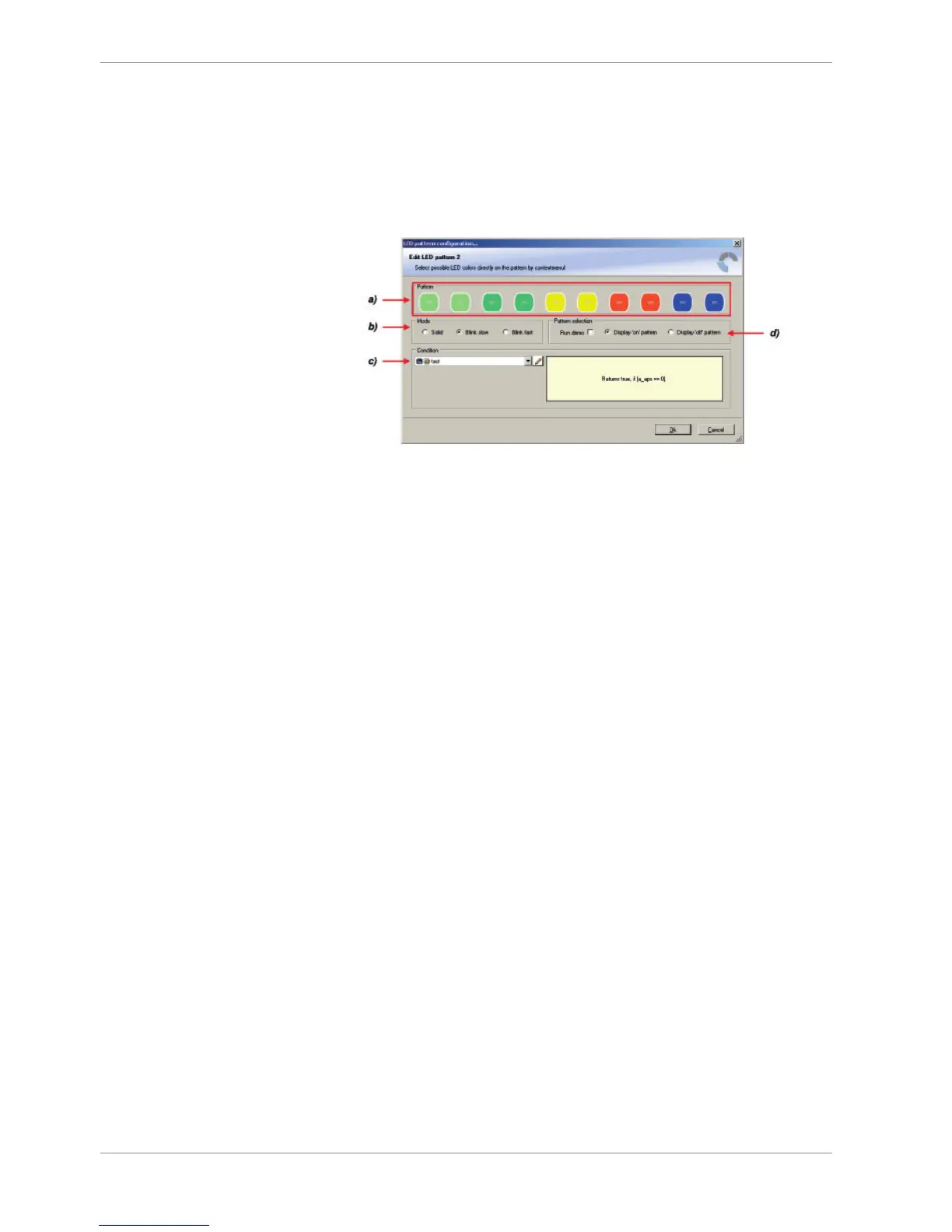10 | Display Configuration
50/148 DDU 9 Bosch Motorsport
10.3.3 Creating customized LED pattern
You can create your own LED pattern with an individually created condition. The LEDs
flash if the condition becomes true.
1. Click on the button ‘Add pattern’ in the display view. The LED pattern configuration
window appears.
a) Choose the number and color of the LEDs by right-clicking.
b) Select if the LEDs blink or do not blink.
c) Choose the condition when the LEDs will flash.
Create a condition using the Condition Creator. For more information see chapter ‘Creating a new
condition channel’.
Choose an existing condition
d) Check the box to show a demo of the LEDs (Important to check blinking). To create a LED that alternately
blinks in two different colors, choose ‘Display “on” pattern’ and define the LEDs in the one color. Then choose
‘Display “off” pattern’ and define the LEDs in the other color.
2. Click ‘OK’ when done.
3. The configuration is displayed in the DDU 9 LED Configuration window.
10.3.4 Assigning display pattern priority
Assigning display pattern priority
You can assign the priority of the created display pattern and shift lights.
The 1st display pattern is activated before all following pattern if its condition is ‘true’. The
2nd display pattern is only activated if the condition of the 1st display pattern is ‘false’ or
the LEDs of the 1st display pattern are transparent.
Change the priority by clicking the ‘Move up’ or ‘Move down’ button.
