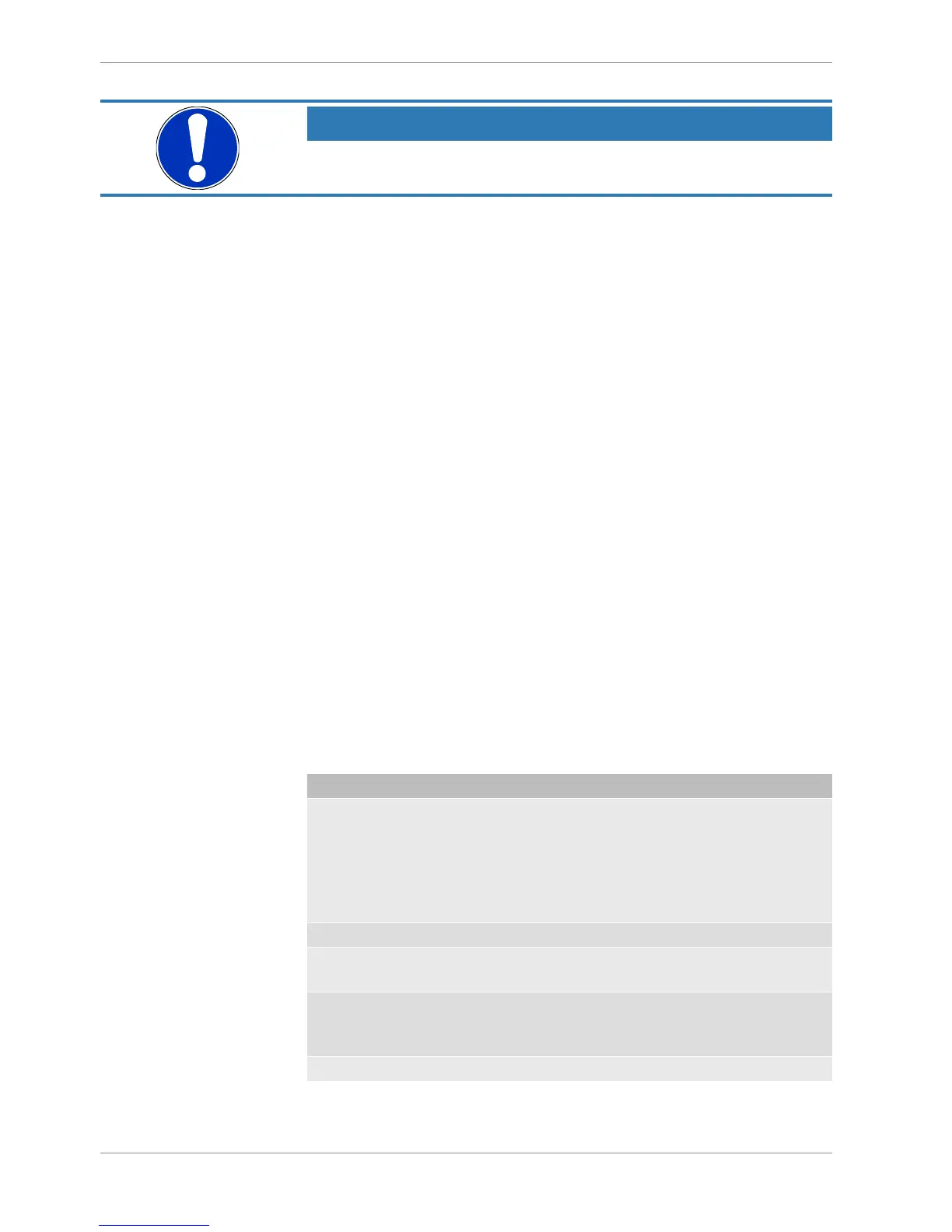14 | Recording
118/148 DDU 9 Bosch Motorsport
NOTICE
For more detailed descriptions and instructions refer to the Win-
Darab V7 manual.
14.3.1 USB device handling hints
Using the USB device
Always plug the USB device into vehicle before power up to ensure that all measurement
data is stored on the USB device.
If the USB device is plugged in after recording has started, only the current data is saved.
Data recorded on the DDU 9 before the USB device is plugged in will not be saved.
Removing the USB device
Always power off the system before unplugging the USB device!
If the USB device is unplugged while recording is active, parts of the measurement data
may be missing.
If the USB device is unplugged and re-inserted for < 4 s while the DDU 9 is powered up,
the DDU 9 still records data.
If the USB device is unplugged and re-inserted for > 4 s while the DDU 9 is powered up or
a different USB device is plugged in, the DDU 9 restarts. In this case, the DDU 9 is not op-
erational for 1.5 s.
14.3.2 Troubleshooting
When no data on the USB device is recorded:
Configure the measurement label usb_mediastate on a RaceCon measurement view or
on a DDU 9 display page.
The value of usb_mediastate reflects the operating condition of the USB bus:
State Description
0: Wait: Device not found The USB device is not found (also: waiting for re-plug stick).
No USB device inserted.
USB device is defect.
No electrical connection or wiring harness problem.
USB software upgrade not activated (Purchase of unlock code
needed).
1: Wait: Device detected An USB device is found, but not yet installed.
2: Ok: Media installed The USB device is found and is operational (idle).
This does not imply that recording data is written!
3: Stop: Device unplugged The USB device has been removed.
The DDU 9 performs a restart when an USB device is re-
plugged in.
4: Ok: Media access Data is currently read from/written to the USB device.
