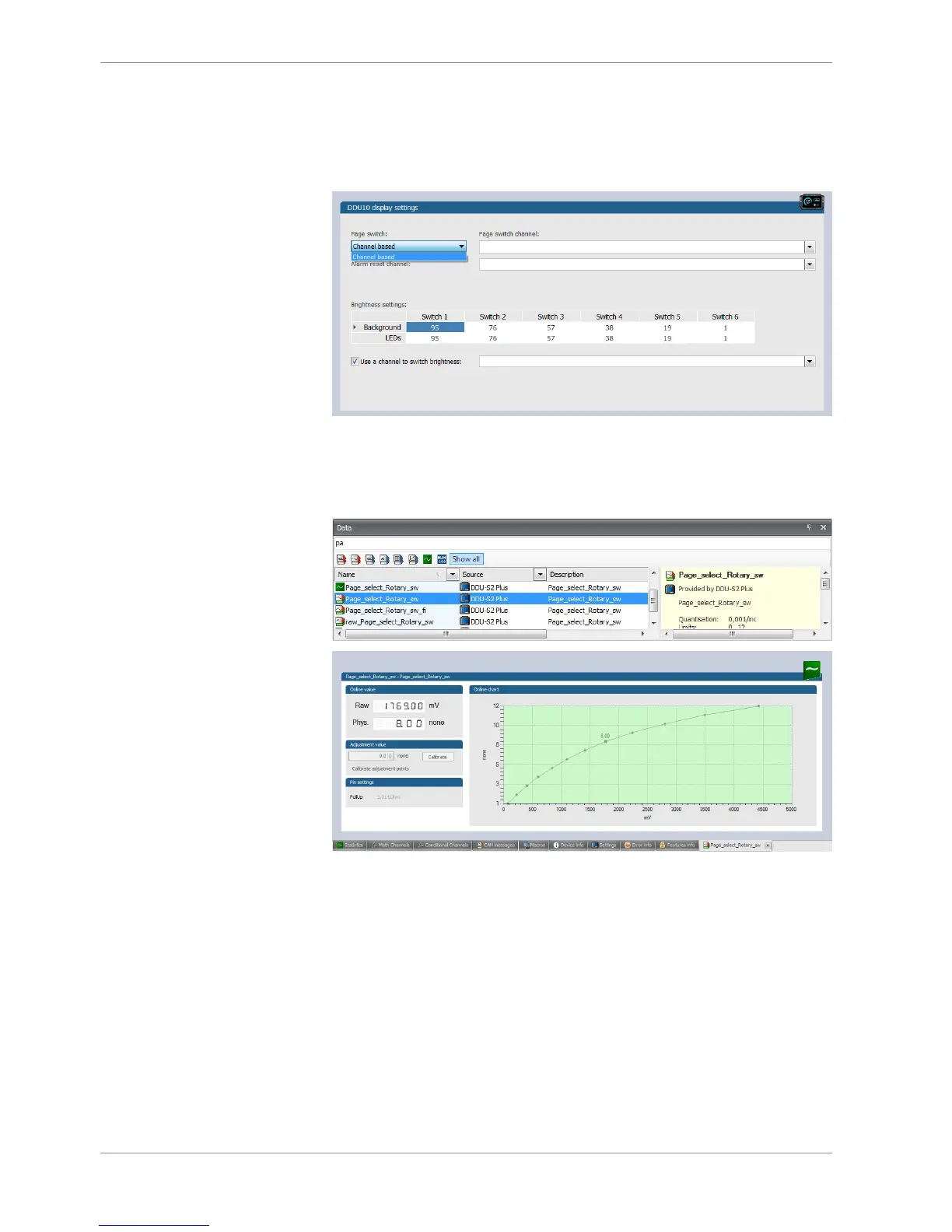10 | Display Configuration
56/148 DDU 9 Bosch Motorsport
9. To use the channel as a Page Switch, Select "Channel based" as page switch and se-
lect the channel configured above.
10. To use the channel as a brightness switch, check the box "Use a channel to switch
brightness" and select the channel configured above.
11. Click the ‘Download’ button at the top, to download the configuration.
12. If you want to check your configured channel, ensure that the device status is green,
search for the configured channel in the Data window and double-click on it.
You will see a graphical display with the raw and the physical value of the channel.
10.4.3 Option 2: Up/Down switches
1. Define either one signal for a wrap around switch or two signals for an up/down
switch.
2. Select the ‘Display Switch’ and drag it into the DDU 9.
