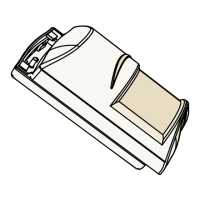Figure 5.3: Left: wall mounting; right: corner mounting
Mount on a bracket
Mounting brackets help align the motion detector to a vertical angle and to correct
imperfections (non-perpendicular angles) of mounting surfaces.
Choosing a mounting bracket:
– The B335 bracket allows a vertical pivot range of +10º to -20º and a horizontal pivot
range of ±25º.
– The B328 bracket mounts on a single-gang box and allows rotation of the motion
detector. The bracket allows you to insert the wiring through the black tube section in the
center of the bracket mounting plate and through the back of the motion detector base.
– The B338 bracket designed for ceiling mounting allows a vertical pivot range of +7º to
-16º and a horizontal pivot of ±45º. The bracket allows you to insert the wiring through
the ceiling cavity and into the motion detector base.
When using a mounting bracket, pre-drill or tap out all of the mounting holes shown for that
bracket in the following figure.
12
en | Installation
Commercial Series TriTech Motion
Detector
2015.06 | 02 | F.01U.314.294 Reference Guide Bosch Security Systems, Inc
