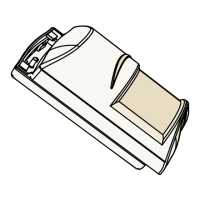Using the bubble level:
1. Position the motion detector base on the surface and mount in place using one screw
only. Do not over-tighten.
2. Use the bubble level to ensure the base is level from side to side.
3. After you verify that the base is level side to side, remove the bubble level and place it
into the round cavity on the right side of the base. Now determine whether the sensor is
tipped forwards or backwards.
4. Make any adjustments necessary until the base is level, and mark the remaining surface
mounting hole locations.
5. Remove the bubble level from the round cavity and place it back to its original position.
Notice!
Do not leave the bubble level in the circular holder. You cannot properly place the motion
detector body onto the mounting base with the bubble level in the circular holder.
Do not use a bracket to tip the detector in any direction as it might cause false alarms or
reduced catch performance.
6. Secure the motion detector body with the remaining screws.
Commercial Series TriTech Motion
Detector
Installation | en 15
Bosch Security Systems, Inc Reference Guide 2015.06 | 02 | F.01U.314.294
