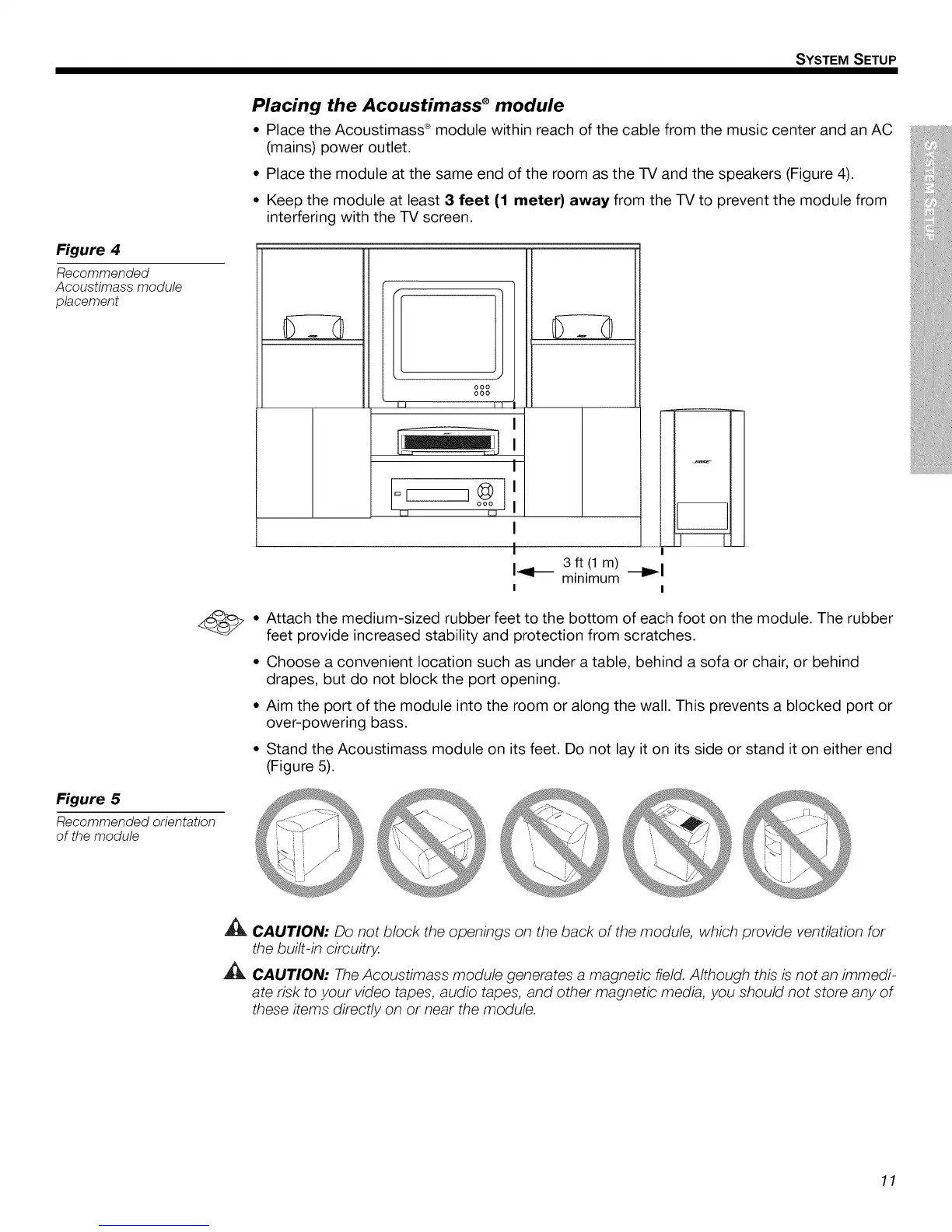SYSTEM SETUP
Figure 4
Recommended
Acoustimass module
placement
Figure 5
Recommended orientation
of the module
Placing the Acoustimass ®module
• Place the Acoustimass ®module within reach of the cable from the music center and an AC
(mains) power outlet.
• Place the module at the same end of the room as the TV and the speakers (Figure 4).
• Keep the module at least 3 feet (1 meter) away from the TV to prevent the module from
interfering with the TV screen.
ooo
ooo
II I-T--
I
_1 I oo(_)o
L,,,I t,,,,,,,I
I
I
I
t
3 ft (1 m)
I_ ..
minimum
I
I
--I_1
K: '_ ......
i i
i-- i
Attach the medium-sized rubber feet to the bottom of each foot on the module. The rubber
feet provide increased stability and protection from scratches.
Choose a convenient location such as under a table, behind a sofa or chair, or behind
drapes, but do not block the port opening.
Aim the port of the module into the room or along the wall. This prevents a blocked port or
over-powering bass.
Stand the Acoustimass module on its feet. Do not lay it on its side or stand it on either end
(Figure 5).
CAUTION: Do not block the openings on the back of the module, which provide ventilation for
the built-in circuitry.
CAUTION: TheAcoustimass module generates a magnetic field. Although this is not an immedi-
ate risk to your video tapes, audio tapes, and other magnetic media, you should not store any of
these items directly on or near the module.
11