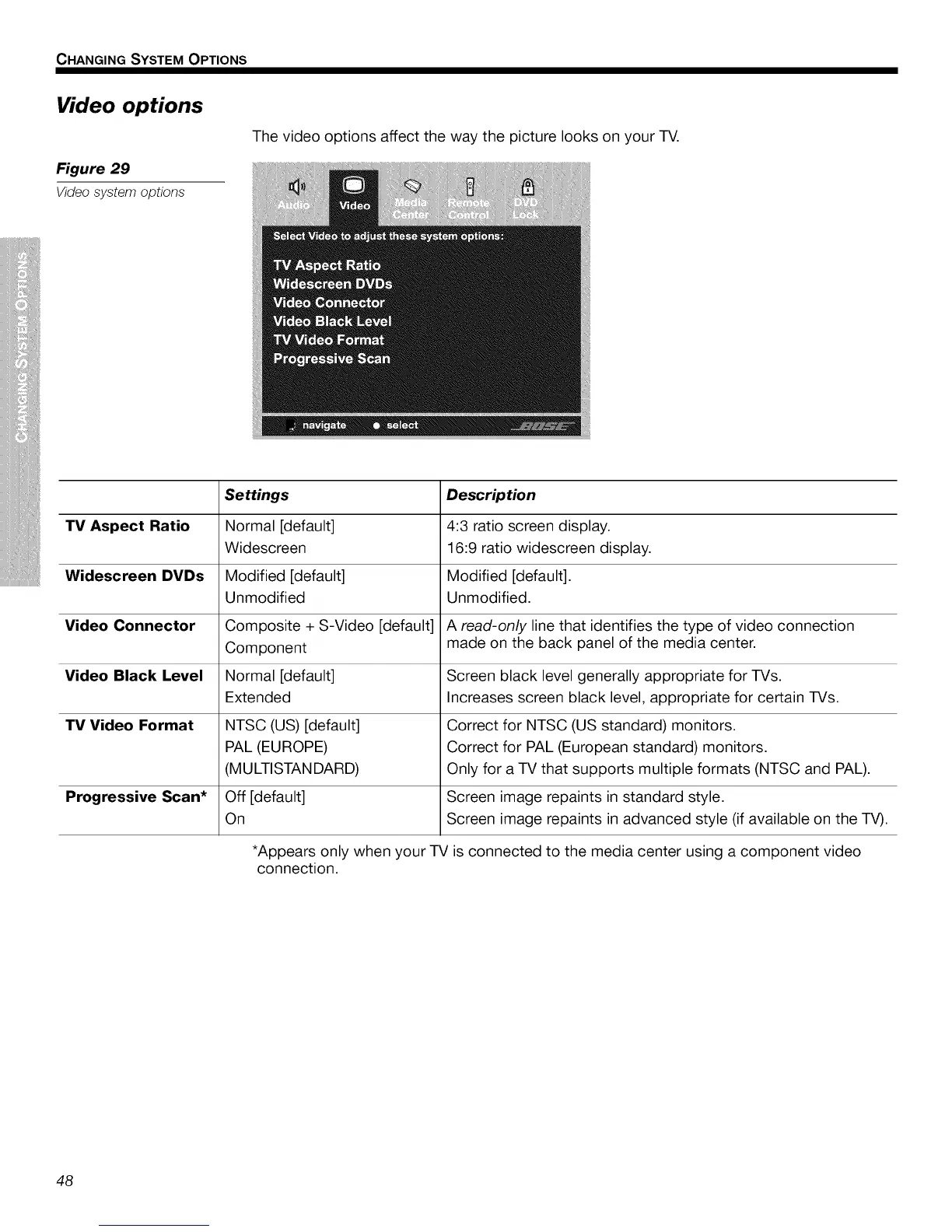CHANGING SYSTEM OPTIONS
Video options
Figure 29
Video system options
The video options affect the way the picture looks on your TV.
Settings Description
TV Aspect Ratio Normal [default] 4:3 ratio screen display.
Widescreen 16:9 ratio widescreen display.
Widescreen DVDs Modified [default] Modified [default].
Unmodified Unmodified.
Video Connector Composite + S-Video [default] A read-only line that identifies the type of video connection
Component made on the back panel of the media center.
Video Black Level Normal [default] Screen black level generally appropriate for TVs.
Extended Increases screen black level, appropriate for certain TVs.
TV Video Format NTSC (US) [default] Correct for NTSC (US standard) monitors.
PAL (EUROPE) Correct for PAL (European standard) monitors.
(MULTISTANDARD) Only for a TV that supports multiple formats (NTSC and PAL).
Progressive Scan* Off [default] Screen image repaints in standard style.
On Screen image repaints in advanced style (if available on the TV).
*Appears only when your TV is connected to the media center using a component video
connection.
48
