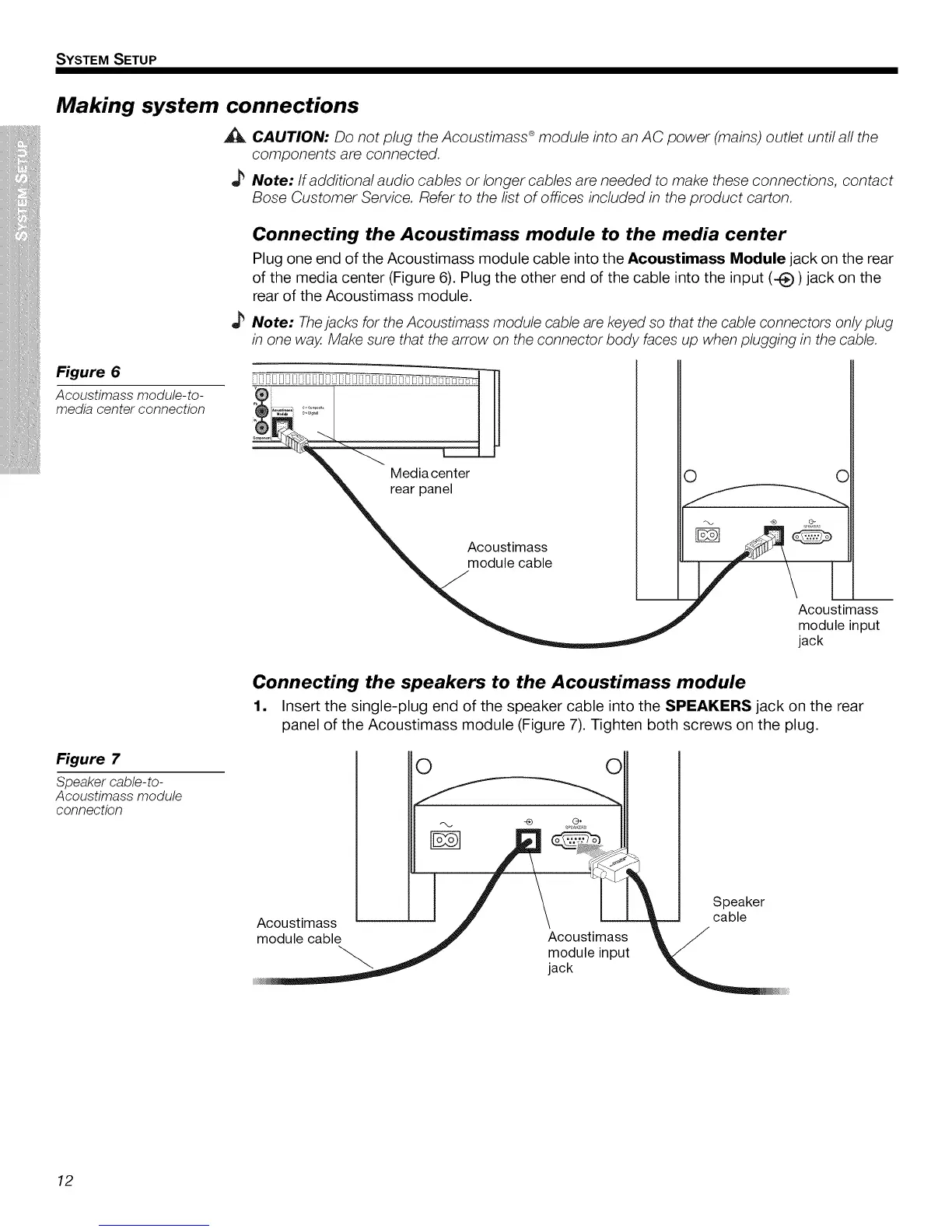SYSTEM SETUP
Making system connections
CAUTION; Do not plug the Acoustimass ®module into an AC power (mains) outlet until all the
components are connected.
Note;/f additional audio cables or longer cables are needed to make these connections, contact
Bose Customer Service. Refer to the list of offices included in the product carton.
Connecting the Acoustimass module to the media center
Plug one end of the Acoustimass module cable into the Acoustimass Module jack on the rear
of the media center (Figure 6). Plug the other end of the cable into the input (-_) jack on the
rear of the Acoustimass module.
Note; Thejacks for the Acoustimass module cable are keyed so that the cable connectors only plug
in one way. Make sure that the arrow on the connector body faces up when plugging in the cable.
Figure 6
Acoustimass module-to-
media center connection
"__ J module inpSt
jack
Connecting the speakers to the Acoustimass module
1. Insert the single-plug end of the speaker cable into the SPEAKERS jack on the rear
panel of the Acoustimass module (Figure 7). Tighten both screws on the plug.
Figure 7
Speaker cable-to-
Acoustimass module
connection
Acoustimass
module cable
O O
Acoustimass
module input
jack
Speaker
cable
12
