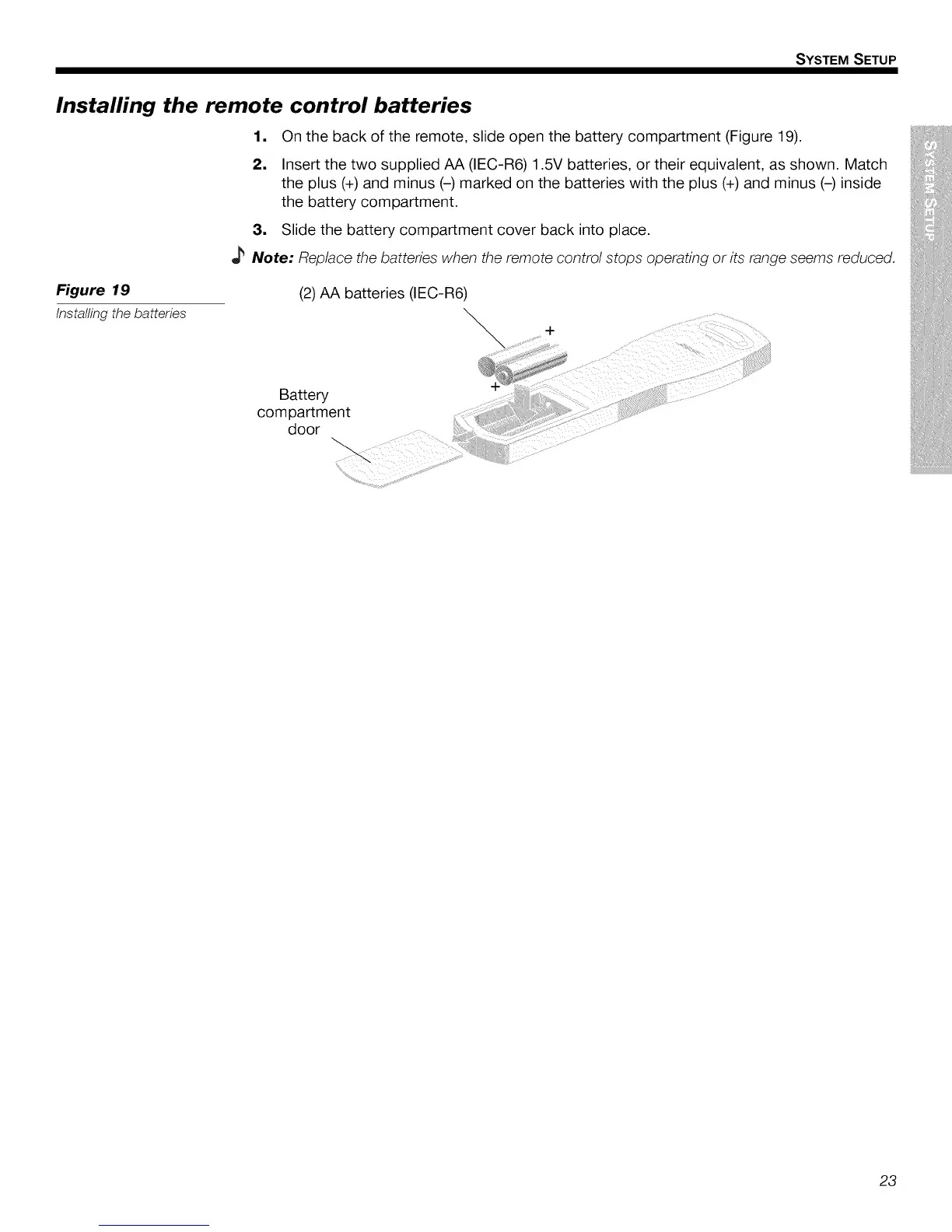SYSTEM SETUP
Installing the remote control batteries
1, On the back of the remote, slide open the battery compartment (Figure 19).
2. Insert the two supplied AA (IEC-R6) 1.5V batteries, or their equivalent, as shown. Match
the plus (+) and minus (-) marked on the batteries with the plus (+) and minus (-) inside
the battery compartment.
3. Slide the battery compartment cover back into place.
Note; Replace the batteries when the remote control stops operating or its range seems reduced.
Figure 19
Installingthe batteries
(2) AA batteries (IEC-R6)
Battery
compartment
door
23