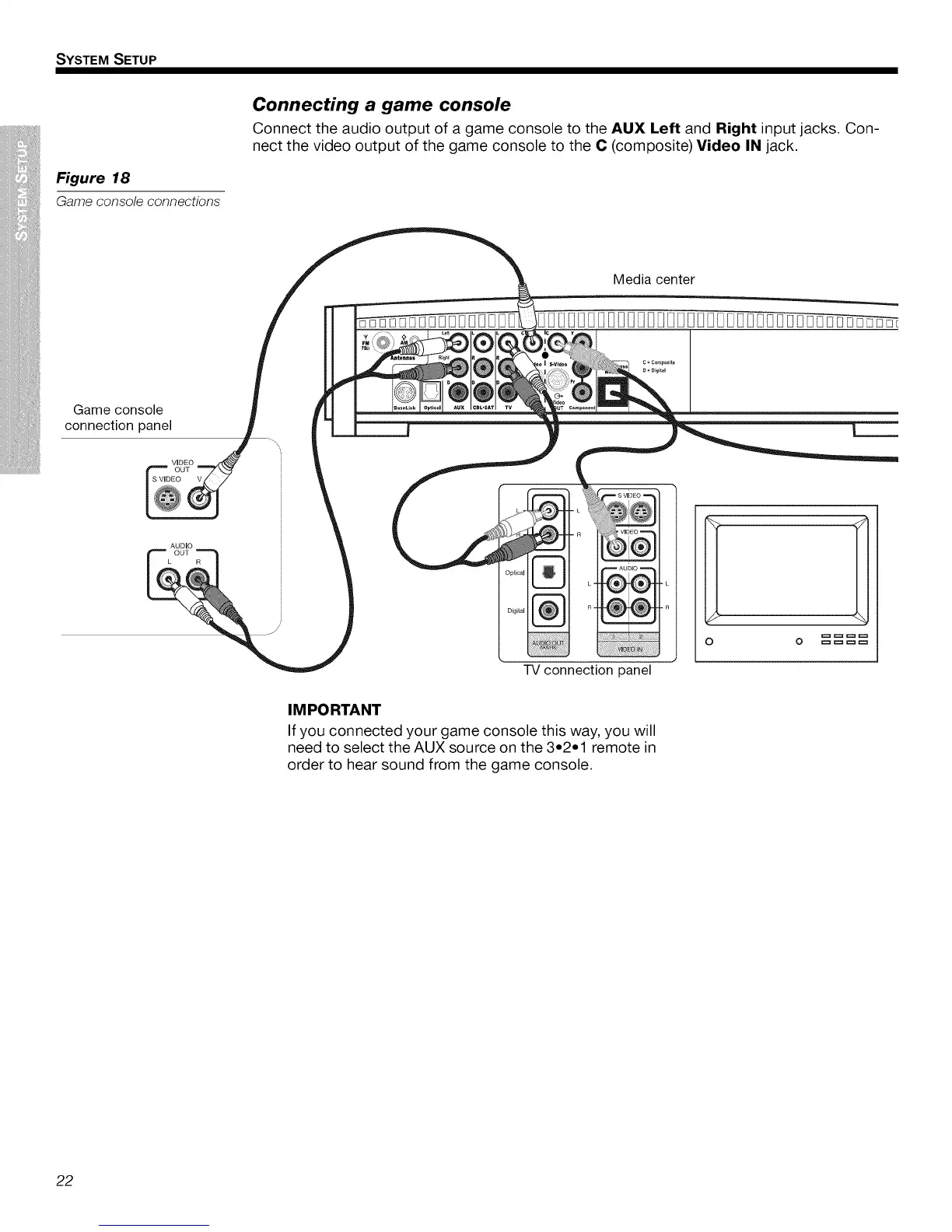SYSTEM SETUP
Figure 18
Gameconsoleconnections
Connecting a game console
Connect the audio output of a game console to the AUX Left and Right input jacks. Con-
nect the video output of the game console to the C (composite) Video IN jack.
Media center
DD@D_DDDDBDDD_DDDD_D_
Game console
connection panel
L R
IMPORTANT
If you connected your game console this way, you will
need to select the AUX source on the 3.2.1 remote in
order to hear sound from the game console.
1
22