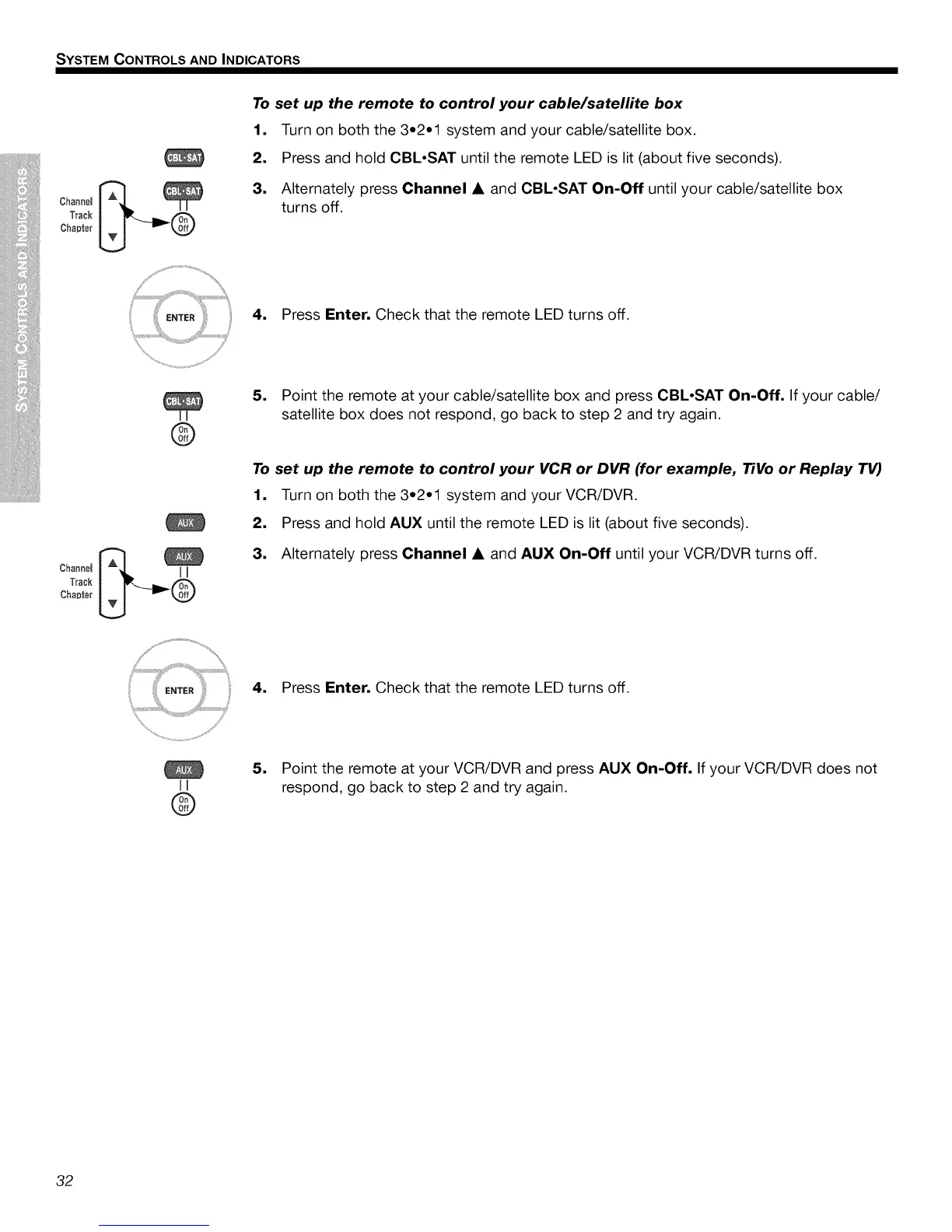SYSTEM CONTROLS AND INDICATORS
Chanr_em_@_
Track
Chapter
To set up the remote to control your cable/satellite box
1. Turn on both the 3.2.1 system and your cable/satellite box.
2. Press and hold CBL°SAT until the remote LED is lit (about five seconds).
3. Alternately press Channel • and CBL°SAT On-Off until your cable/satellite box
turns off.
4. Press Enter. Check that the remote LED turns off
Channel
Track
Chapter
©
©
5. Point the remote at your cable/satellite box and press CBL°SAT On-Off. If your cable/
satellite box does not respond, go back to step 2 and try again.
To set up the remote to control your VCR or DVR (for example, TiVo or Replay TV)
1. Turn on both the 3.2.1 system and your VCR/DVR.
2. Press and hold AUX until the remote LED is lit (about five seconds).
3. Alternately press Channel • and AUX On-Off until your VCR/DVR turns off.
II
@
4. Press Enter. Check that the remote LED turns off
.
Point the remote at your VCR/DVR and press AUX On-Off. If your VCR/DVR does not
respond, go back to step 2 and try again.
32
