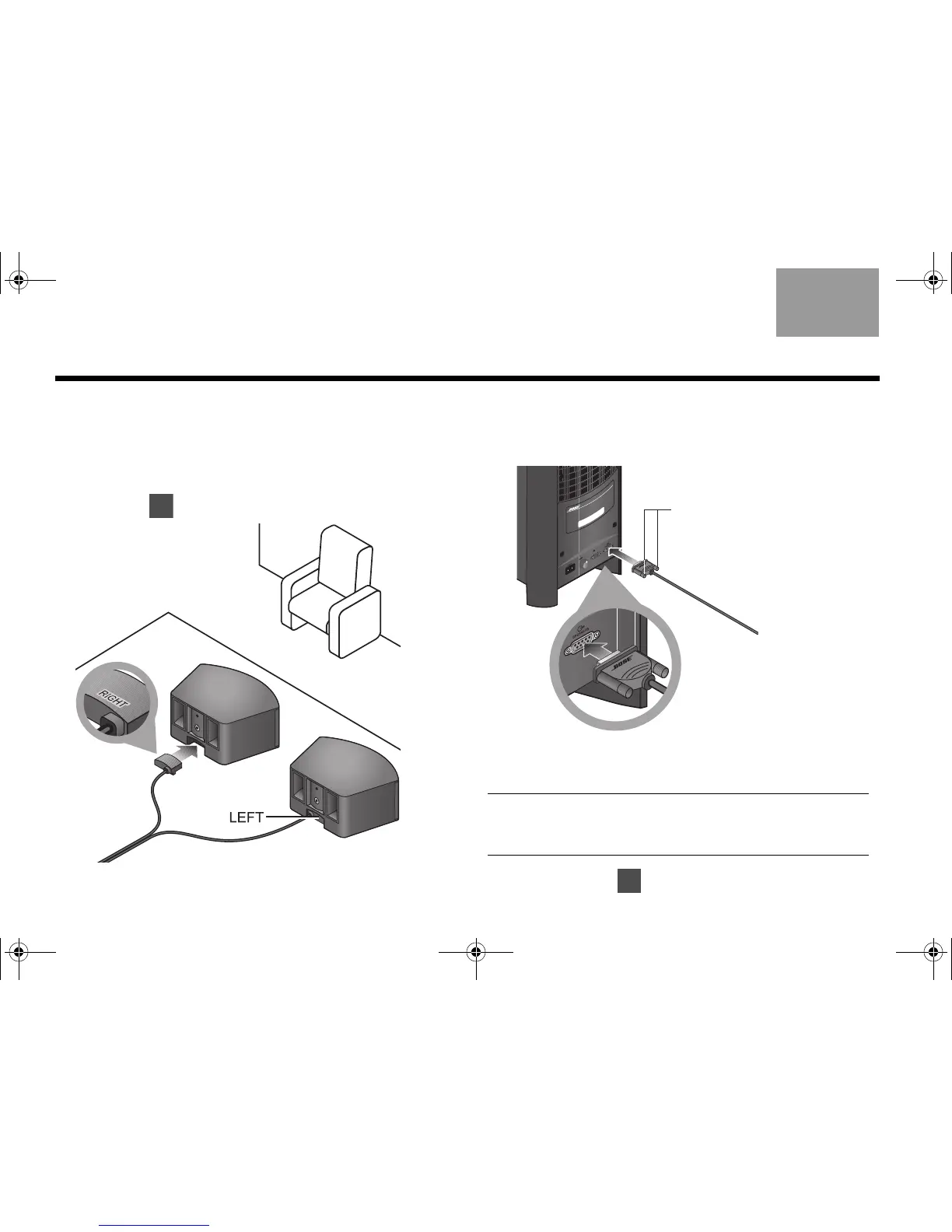10
EnglishTAB 6TAB 8 TAB 7 TAB 3TAB 5 TAB 2TAB 4
S
YSTEM SETUP
3. Insert each plug into the connector on the proper
speaker.
The plug marked RIGHT goes into the speaker placed
to the right of your TV (facing toward the TV).
(Refer to for placement guidelines.)
4. Insert the single plug at the other end of the speaker
cable into the connector labeled SPEAKERS on the
back of the Acoustimass
®
module.
5. Tighten each fastener screw by hand to secure
the plug.
CAUTION: Do not plug the Acoustimass module into
an AC power (mains) outlet until all other components
are connected.
6. Continue with on the next page.
