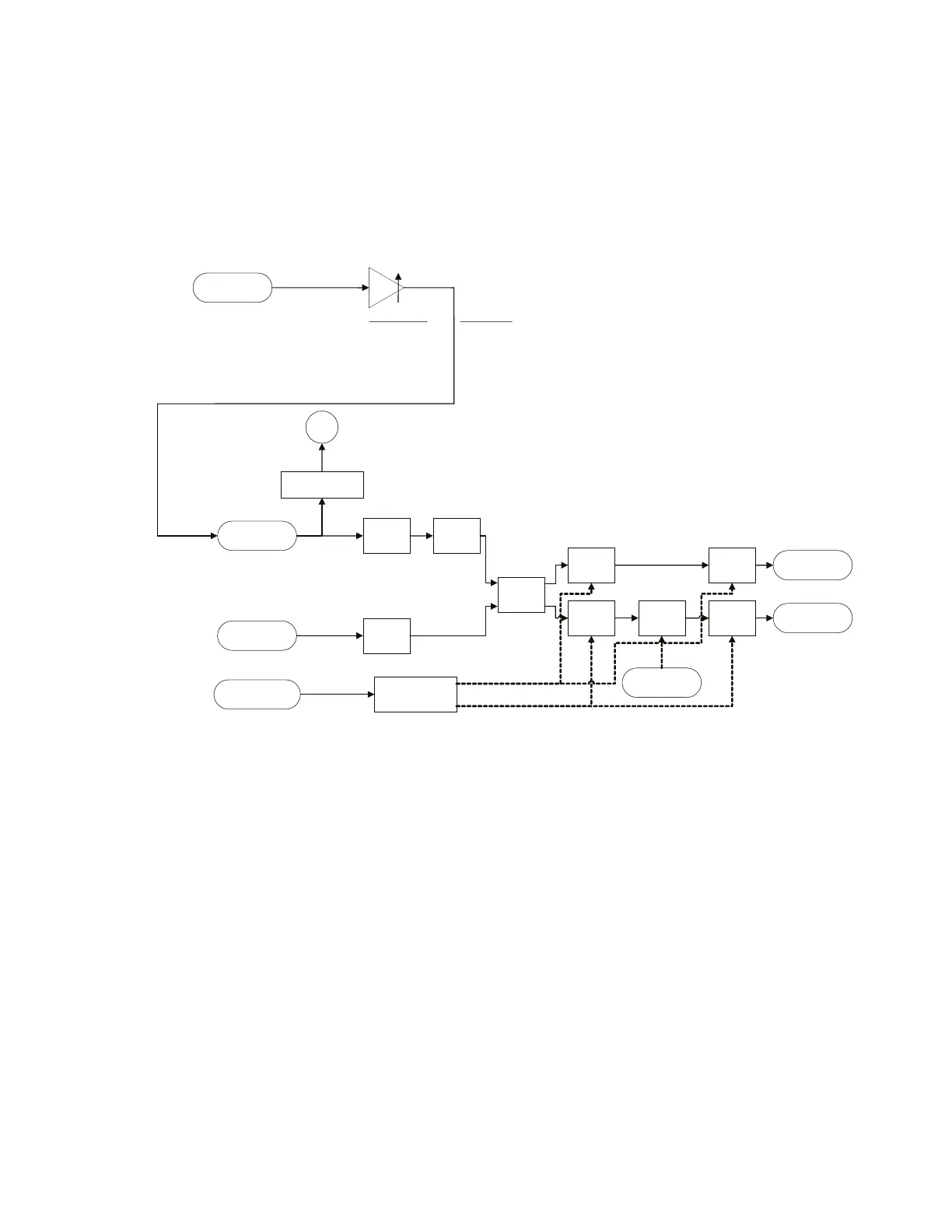57
1.5 Indicators
• Power/Fault Indicator - Indicates power status: Blue = system on. Red = system fault.
• Signal/Clip Indicator - Indicates status of the analog input signal: Green = normal.
Yellow = high level. Red = overload.
1.6 Signal Processing
The audio processing chain is shown in the following figure:
1.7 Amplifier Controls
The DSP provides an ENABLE control to each of the two amplifiers. The control is used to mute
the amplifiers on Power up, power down, and in fault conditions.
The DSP receives status indicators from the amplifiers, including Thermal shutdown indication
and an OverCurrent shutdown indication. It also is connected to an NTC voltage which is
currently not used.
The DSP provides fan control to turn on the cooling fans when signal is present over a fixed
audio threshold level.
Theory of Operation
A/D Left
from 1/4" input
A/D Right
from Speakon 2+,2-
Front End 1
Lossy Pea
Detector
Limiter0
sum
EQ Hi
EQ Lo
Limiter Hi
Limiter Lo
D/A Left to L2
D/A Right to B2
and Bass Line Out
LED
EQ Table looku
Bass Line Out
Off
< -45 dBFS
Green
< -10 dBFS
Yellow
< -2 dBFS
Red
> -2 dBFS
0dB/-6dB
+18 dB
¼" Balanced Input
Adjustable Trim
Min input for full (nominal) output
Min. input for full (nominal) out:
Max input level (clip):
-24 dBV
+18 dBV
-12 dBV
+14 +/-3 dB @ max
+2 (
-
6/+3.5) dB @ center
-
59 dB @ min
Level into A/D
-10 dBV
-10 dBV
+12 dB
Notes:
1. A/D full scale = ~+6dBV (@ 5V supply)
2. D/A full scale = ~+4.7dBV (@ 5V supply)
3. Output signal levels are subject to change
4. A/D & D/A I/O are balanced, buffers will be balanced, shown as a single line for clarity
5. Line In is a balanced, TRS connector with T&R shorting to GND when not in use
6. Trim pot is audio taper
