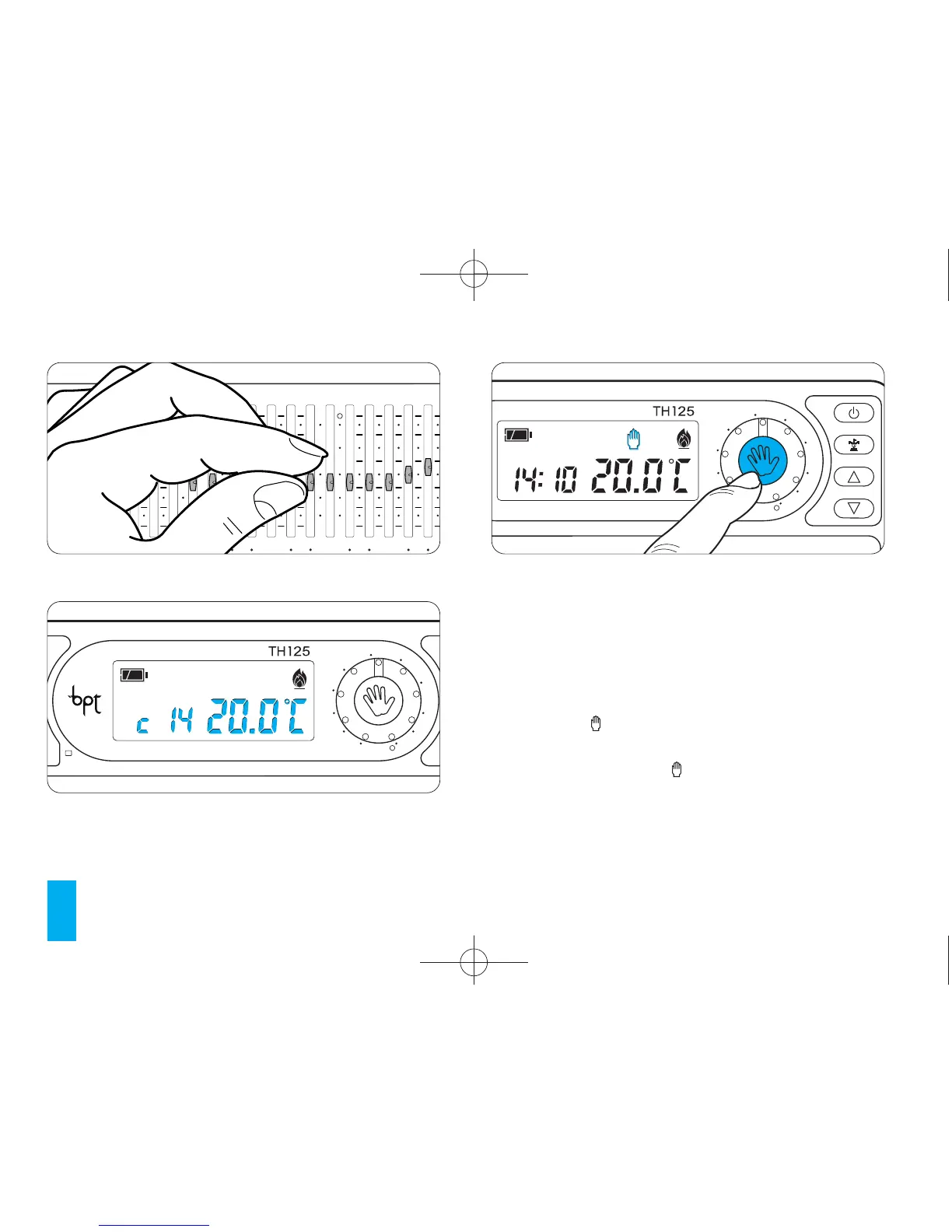18
the temperatures, to avoid running the batter-
ies down unnecessarily, close the door.
8 - MANUAL OPERATION
8.1 - Switch from AUTOMATIC to MANUAL mode by
pressing the button (fig. 24) (the symbol on the dis-
play reflects the selected mode).
8.2 - Rotate the control (fig. 25) to the desired tem-
perature (refer to the 6 ÷ 24°C temperature range for the
heating programme and 18 ÷ 31°C for the cooling pro-
gramme). The thermostat will remain in this operating
mode as and until AUTOMATIC mode is reselected.
ATTENTION. The temperatures are only dis-
played with the door open. When not adjusting
Fig. 24