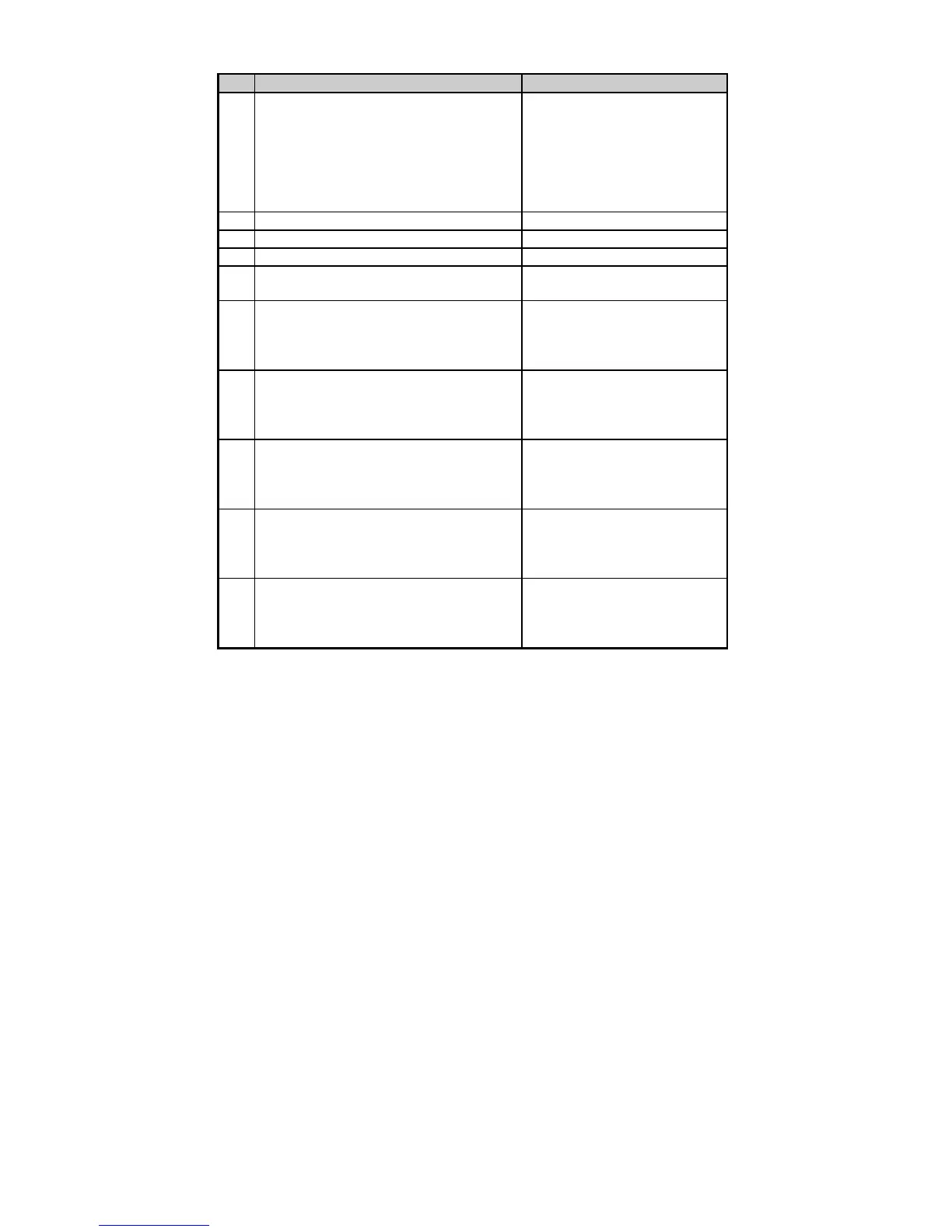_____________________________________________________________________________________________________
46 Printing Labels
CC Description Format
s Store label format in module
sann...n a - destination module
A Memory Module A
B Memory Module B
C Default memory bank
D Memory module D
E Memory module E
nn...n - label name (16 char. max)
T Set field data line terminator
Tnn - nn = 00-FF, 2 digit ASCII
U Make previous field a string replace field
X Terminate label formatting node
Z
z
Zero (0) conversion to "O" to eliminate
slash (/)
+ Make last field entered increment numeric
+pii Make last entered field
incrementing
p = Zero fill character
ii = Data added to field
- Make last field entered decrement numeric
-pii Make last entered field
decrementing
p = Zero fill character
ii = Data subtracted from field
> Make last field entered increment
alphanumeric
>pii Make last entered field
incrementing. 0 - Z
p = Zero fill character
ii = Data added to field
< Make last field entered decrement
alphanumeric
<pii Make last entered field
decrementing. 0 - Z
p = Zero fill character
ii = Data subtracted from field
^ Set count by amount
^nn Specifies the number of
labels printed before field data is
updated
nn = 2 digits, number of labels
Table 4-4 Label Formatting Commands (Continued)